How to delegate a sub-domain to other DNS servers (DNS Provider)
Delegating a sub-domain to a different DNS provider allows you to manage the DNS settings for a specific sub-domain independently from the parent domain. This setup is useful for scenarios like hosting sub-domains on different platforms or managing DNS responsibilities across teams or services.
In this guide, we’ll walk you through the process step by step to ensure successful delegation.
Understanding sub-domain delegation
Sub-domain delegation works by adding NS (Name Server) records for the sub-domain in the parent domain’s DNS zone. These NS records specify the DNS servers that will manage the sub-domain’s queries.
For example, if the parent domain is example.net, you can delegate subdomain.example.net to a different DNS provider by pointing to their name servers (e.g., ns1.otherdnsprovider.net, ns2.otherdnsprovider.net). This ensures all DNS queries for the sub-domain are handled by the designated DNS provider.
Prerequisites for sub-domain delegation
Before starting the delegation process, make sure the following requirements are met:
- Active parent domain zone:
The parent DNS zone (e.g., example.net) must be configured and resolving properly on your current DNS provider. - Configured sub-domain zone at new provider:
Set up a DNS zone for the sub-domain (e.g., subdomain.example.net) at the new DNS provider. Ensure the zone is active and resolves to the correct name servers (e.g., ns1.otherdnsprovider.net). - Access to DNS management:
You need administrative access to the DNS management panel for the parent domain to add the required NS records.
Steps to delegate a sub-domain
Follow these steps to delegate a sub-domain to another DNS provider:
Step 1: Log in to Your ClouDNS Account
- Access the DNS management page for the parent domain (example.net) via your ClouDNS Dashboard.
Step 2: Add NS Records for the Sub-Domain
- Click on “Add new record” and configure NS records for the sub-domain as follows:
Record 1:
Type: NS
Host: subdomain
Points to: ns1.otherdnsprovider.net (replace with the actual name server provided by your new DNS provider)
Record 2:
Type: NS
Host: subdomain
Points to: ns2.otherdnsprovider.net (replace with the second name server provided by your new DNS provider)
Repeat this process for additional name servers if provided.
Step 3: Save Changes
- After entering the NS records, save the changes to update the DNS zone.
Example configuration
Here is an example configuration for delegating subdomain.example.net to another DNS provider:
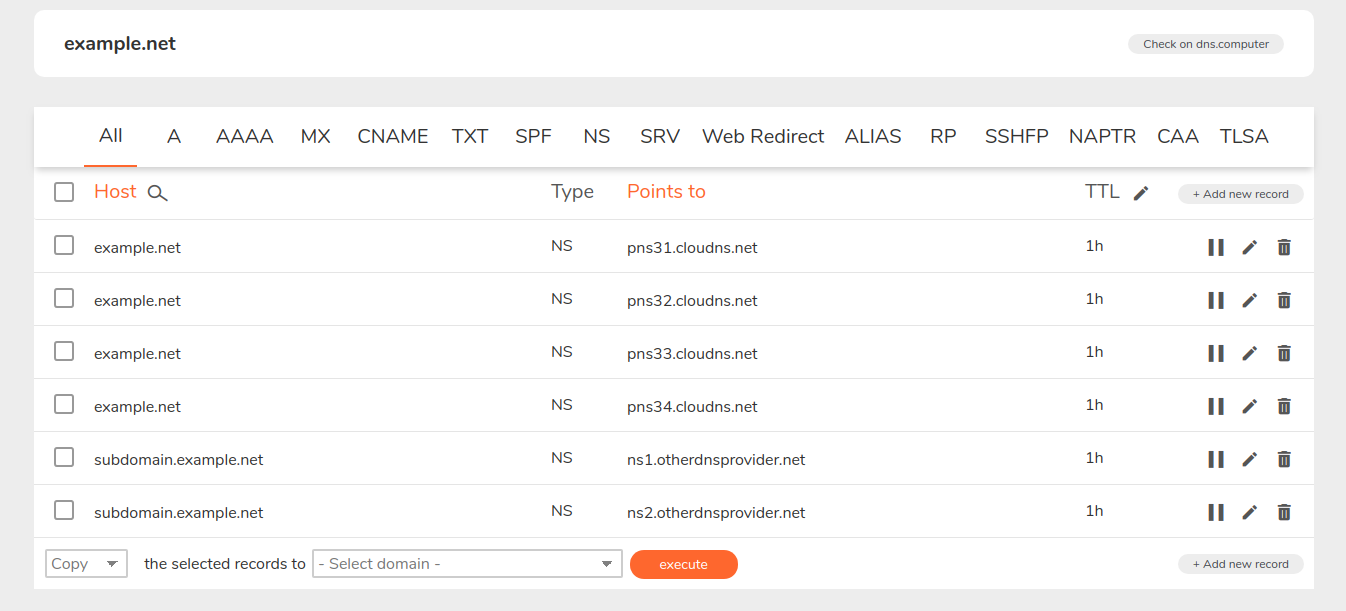
These are all the steps you need to follow. If you have more questions you can always contact our Technical Support team.
Last modified: 2024-12-05