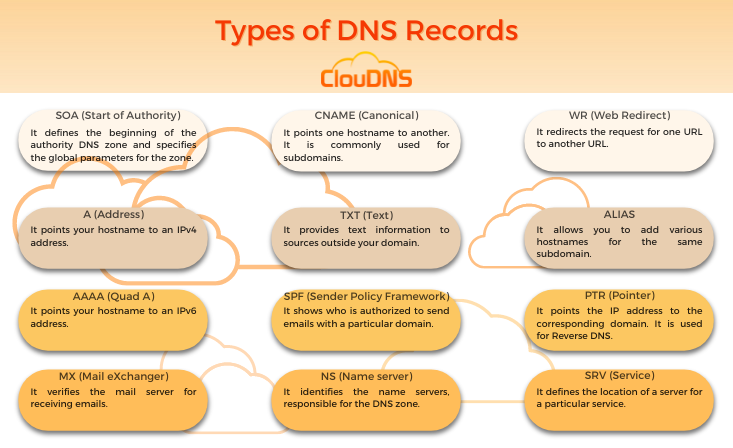Do you know what types of DNS records are out there? If you don’t know them all, don’t worry, we will explain them all in brief. By identifying them, you can easily manage your DNS plan in the best possible way.
But first, let’s explain a little bit more about what DNS records actually are.
Table of Contents
DNS records briefly explained
DNS records are simple text-based instructions for a specific domain name. Their main purpose is to set precise rules for the domain. Additionally, they are created and gathered in a zone file in the DNS zone. All that information is stored on the Authoritative DNS server for the particular domain name. As we mentioned, DNS records are completely made of text. Therefore, they are pretty light. That allows DNS administrators to edit and adjust them easily.
Every DNS record type has a different function, so each of them is important for the proper management of the domain name. Moreover, when a user makes a request, the Recursive DNS servers search for a precise DNS record type.
Ready for ultra-fast DNS service? Click to register and see the difference!Experience Industry-Leading DNS Speed with ClouDNS!
For the rest of this article, we are going to present to you some of the most important and interesting DNS record types.
Common DNS record types
There are several types of DNS records, each serving a different purpose. Let’s take a look at some of the most common ones:
SOA Record
SOA (Start of Authority) shows the start of the authority DNS zone and specifies the global parameters of the zone. Every zone must have one, and you can’t add two per zone. It has the following parameters: Serial number, Primary Nameserver, DNS admin’s email, Refresh Rate, Retry Rate, Expire Time and TTL.
A and AAAA Records
These DNS record types are perhaps the most popular and also most important. The A record and the AAAA record are both responsible for mapping a domain name to its corresponding IP address. This is what enables users to access your website via its domain name. The difference is that A record points to an IPv4 and the AAAA record to IPv6.
MX Record
The MX record, commonly also known as mail exchange record, is used to specify the email server responsible for accepting incoming email messages for a domain name. This DNS record type is crucial for ensuring that your email gets delivered to the correct mail server. Basically, it says which server should receive the incoming emails. If it is not directed well, you won’t receive emails.
CNAME Record
CNAME record is another very popular DNS record type where the short acronym “CNAME” stands for Canonical Name. It allows you to point one hostname to another, not to an IP address like the A and AAAA records. You can use it when you want to create an alias for a domain name. It serves just for subdomains. It is important to note that you can add only one CNAME record per hostname.
TXT Record
The TXT record allows you to add and store text-based information about a domain name. There are all kinds of TXT records and some of them people can easily understand, and others are specifically for machines to read. For example, DKIM (DomainKeys Identified Mail) record is a TXT record that associates a domain name with a specific email message. There is also DMARC (Domain-based Message Authentication, Reporting, and Conformance) record that identifies and blocks spam and phishing emails by verifying the emails.
SPF Record
Creating an SPF (Sender Policy Framework) record shows who is authorized to send emails with a particular domain. Without it, all the emails you send will go directly to the spam folder of the recipients. It is helpful for preventing email spoofing and phishing attacks.
NS Record
The short acronym “NS” stands for Nameservers, and this NS record points the domain name to its authoritative DNS servers responsible for the DNS zone. The NS record is essential for ensuring that your domain name is properly registered and configured.
SRV Record
SRV records are responsible for defining the locations of servers for specified services, such as voice-over IP (VoIP), instant messaging, and others.
Web Redirect (WR) Record
The Web Redirect record does precisely what it says. It redirects from one address to another. There are a few types: 301 redirect which is a permanent redirect, and 302 redirect, which is temporary, if the address has been moved but not permanently. You can do such a redirection with SSL too.
ALIAS Record
ALIAS record is a very similar to the CNAME record. It allows you to add various hostnames for the same subdomain. You can use it for the root domain as well. This type of record is built into the ClouDNS.
RP Record
The RP record, or Responsible person record, shows who is responsible for the domain name and specifies its email address.
SSHFP Record
Secure Shell Fingerprint record is used for Secure Shell (SSH). The SSHFP record is typically used with DNSSEC enabled domains. When an SSH client connects to a server, he or she checks the corresponding SSHFP record, which acts as a digital fingerprint of the server. If there is a match, the server is legit, and it is safe to connect to it.
PTR Record
The PTR record, also commonly known as the Pointer record, points an IP address (IPv4 or IPv6) to a domain name. It is the exact opposite of the A and AAAA records, which match the hostnames to IP addresses. PTR records are used for Reverse DNS.
NAPTR Record
IP telephony uses Naming Authority Pointer records, or for short NAPTR records, for mapping the servers and the users’ addresses in the Session Initiation Protocol (SIP).
CAA record
Certification Authority Authorization (CAA record) record gives the ability to the DNS domain name holder to issue certificates for his/her domain. The record can set policies for the whole domain or for specific hostnames.
Wildcard DNS Record
The Wildcard DNS record will match requests for non-existing domain names. It is specified with a “*” for example *.cloudns.net
For more information, examples, and video tutorials check the following DNS record wiki page.
How many DNS record types are there?
The Domain Name System (DNS) offers an extensive collection of DNS record types, each tailored to specific functions within the internet’s architecture. Currently, there are over 60 standardized DNS record types, which highlights the system’s complexity and adaptability to various networking needs.
Among these record types are the fundamental A and AAAA records, which respectively map domain names to IPv4 and IPv6 addresses, enabling the routing of internet traffic. MX records handle mail server information, directing emails to the appropriate destination, while CNAME records help aliasing one domain name to another.
Beyond these basics, there is a large number of specialized DNS record types designed to cater to specific requirements. TXT records store text data, serving purposes like domain verification and SPF (Sender Policy Framework) for email authentication. PTR records enable reverse DNS lookups, aiding in network diagnostics and security measures.
Moreover, DNSSEC (Domain Name System Security Extensions) has introduced additional record types which strengthen DNS security. These include DNSKEY records for cryptographic keys and RRSIG records for digital signatures, ensuring the authenticity and integrity of DNS data.
As technology advances, new record types may emerge to address challenges and requirements in internet communication and security. Despite this evolution, the core DNS record types remain vital components of the internet’s infrastructure, supporting its functionality and reliability.
Why Are DNS Record Types Important?
DNS record types are essential for ensuring that domains function correctly and efficiently. They define how a domain interacts with different online services, directing traffic, managing email communication, and improving security. Without properly configured DNS records, websites may become inaccessible, emails may fail to be delivered, and essential online services might not work as expected.
Beyond basic functionality, DNS records also play a crucial role in security and performance. They help protect against cyber threats, prevent unauthorized use of a domain, and improve reliability. By optimizing DNS settings, website speed can be significantly improved, which reduces the risk of downtime and improves user experience.
Managing DNS records effectively ensures a domain remains stable, secure, and efficient. Whether for a personal website, business operations, or large-scale online platforms, a well-structured DNS setup is key to maintaining smooth and reliable internet communication.
Conclusion
Knowing more DNS records and how to use them will give you an advantage in your DNS usage. You can manage better, and you can get better results.
If you can’t figure out how to use some of the records on your own, you can always contact our Live chat Support who would be happy to help you.