Table of Contents
What is DNS (Domain Name System)
The Domain Name System (DNS) is often compared to a phonebook, and there are a lot of similarities. It is another type of database. DNS is a global system that we all use on a daily basis when we want to access any website. It contains and distributes information about domain names and their corresponding IP addresses. This way, when we type a simple domain name, our browsers or application will use the DNS to search for its IP address and connect us. The DNS is divided into domains from different levels, and it is managed through DNS zones that are decentralized. An administrator of a higher level can delegate a zone to another under it. For example, when you get a domain name (secondary-level domain like yoursite.com), the higher level .com (TLD) can delegate you the right to manage the zone yoursite.com. You can further delegate responsibility for all subdomains like mail.yoursite.com, ftp.yoursite.com, etc. To manage domain names, you add DNS records, which are a set of instructions related to your domains, hosts, services, and more.
Experience Industry-Leading DNS Speed with ClouDNS!
Ready for ultra-fast DNS service? Click to register and see the difference!
List of DNS terms
Here you have the most important DNS terms that you will need to manage your domain name. First, you can learn the basics of DNS, and later you can expand your knowledge with larger articles that go into greater details on topics like DNS records, DNS features, and processes.
Domain Name
It’s an identifier of a host, a text line, that servers for mapping to an IP address (a line of numbers like: 46.166.142.62) for easy access to a website. By now, you have typed a lot of different domain names in the URL bar of your browser to reach different websites. Example: cloudns.net
Machines have always searched websites through their IP address. Numbers are the best way for machines to understand each other. But numbers are hard to be remembered by humans. That’s why domain names were created. To have a friendly choice for humans to reach the websites they look for.
IP Address
An Internet Protocol address is another host identifier that is created of a line of numbers divided into groups by periods. Example: 46.166.142.62. IP addresses are needed so devices can connect to networks and communicate using the Internet Protocol (IP).
The set of numbers on every public IP address is mathematically generated and allocated by the Internet Assigned Numbers Authority (IANA). An entity of the Internet Corporation for Assigned Names and Numbers (ICANN).
Basically, IP addresses allow the identification, location, and communication of hosts on a network. Every device uses a unique IP address. This way, the Internet and networks, in general, can distinguish all the websites, routers, connected computers.
Many IPv4 addresses are still in use, but the latest standard IPv6 is growing in popularity.
TLD (Top-level Domain)
Domain names have a hierarchy structure. The top-level domain is one of its parts, and it’s located, reading from right to left, just after the final dot for the root and before the secondary-level domain name. Examples: .com, .gov, .uk, .ru, etc.
Initially, TLDs were created to organize domain names by their purpose, geographical location, field, operation radius. By only reading this part of a domain name, users could also know if a website they visited belonged to a commercial, government, non-profit organization, operating regionally, locally, internationally, and so on.
In the beginning, this use was more strict. In 2010, the Internet Corporation for Assigned Names and Numbers (ICANN) accepted the creation of new, generic, trademark TLDs. Now, TLDs are chosen to obey Marketing objectives too.
FQDN (Fully Qualified Domain Name)
It’s the most complete domain name that hosts can have. It points to the exact location of a domain name in the domain name system (DNS) tree hierarchy. This is expressed through the three parts that shape every domain name: hostname, second-level domain name, and top-level domain name (TLD). Following this structure, here you have an example: www.cloudns.net.
Anycast DNS
Anycast DNS is a traffic routing method where the same IP address is used for multiple nameservers located in different locations. Usually, there are many locations (points of presence) – at least 20 for a well-sized DNS provider. Having a large number of servers makes Anycast DNS resistant to DNS attacks and provides redundancy in general.
When a client request a domain, the router will direct its request to the nearest nameserver. This will reduce the latency and offer a better experience for the clients.
Dynamic DNS
Dynamic DNS, also known as DDNS, is an automatic method of updating nameservers. The most common use case is to update IP addresses that are contained in A records (IPv4) or AAAA records (IPv6) when a change has occurred. It is particularly useful for CCTV cameras or remote services because with Dynamic DNS, you don’t need to pay for static IP addresses. The IP addresses will change over time, but they will be updated, and you won’t experience problems. After the initial setup process, you don’t need to interact with the settings, and it will continue to function.
DNSSEC
DNSSEC is a security extension that has the goal to protect DNS communication and stop DNS spoofing. It encrypts the DNS communication with a combination of private and public keys. One that the zone administrator uses to sign it and the other for authentication of the origin of the data. What makes it a good protective mechanism is that it is a complete chain of trust. Starting from the root zone down to the TLD zone, the domain zone, and subdomains, each zone above will have the key for the next one. It adds security to the fast DNS process without a significant slowdown.
DNS Server (types)
There are different DNS servers, and each has specific functionality.
Root server. It belongs to the highest level of DNS servers. It’s the authoritative name server for a specific DNS root zone. It points to the TLD of the requested domain name.
TLD server. It’s responsible of specific TLDs (.com, .gov, .uk, .net, etc.). It will point to the exact, authoritative name server that can provide the IP address for the requested domain name.
Recursive DNS server. The server takes the user’s DNS request and looks for the IP address or other information needed for the requested domain name. It will communicate with all the other DNS servers in the hierarchy for getting this information.
Authoritative DNS server. It contains all the DNS records for the zone it’s in charge of. It answers the requests that recursive DNS servers have by providing the corresponding A or AAAA record and the IP address of the requested domain or another DNS record.
Primary authoritative DNS servers. They answer DNS requests, and they store the original zone file. Therefore, DNS records’ modifications can only be made on these servers.
Secondary authoritative DNS servers. They also respond to DNS requests, but what they store is a copy of the zone file. This copy is not editable at all, only readable.
DNS Zone
The DNS system has a structure that looks like an inverted tree. It is divided into domain names on different levels. The highest level is the root, after many TLDs, secondary-level domains, and later multiple levels of subdomains. To administrate those domain names, there are DNS zones on each level. The DNS zones are partitions of the Domain Name Space that contain DNS zone files with DNS records for managing. A DNS zone administrator can add or remove DNS records inside the Primary DNS zone.
DNS records
DNS records are simple files that contain text with instructions related to the domain name they belong to. They can link domain names to IP addresses, add instructions for email servers, point to specific services, and much more. The DNS records are hosted inside a host file in a DNS zone. The zone is located inside an authoritative nameserver.
There are many types of DNS records, but the most popular ones are:
A record – Links a domain name to an IP address.
CNAME record – Forwards subdomains to the domain name.
MX record – Indicates the email servers that should receive emails for the domain name.
TXT record – Multiple verifications and authentication purposes.
NS record – Shows the nameservers for the domain name.
SOA record – Start of authority.
SRV record – Links services to port numbers.
PTR record – The Pointer record links an IP address to a domain name.
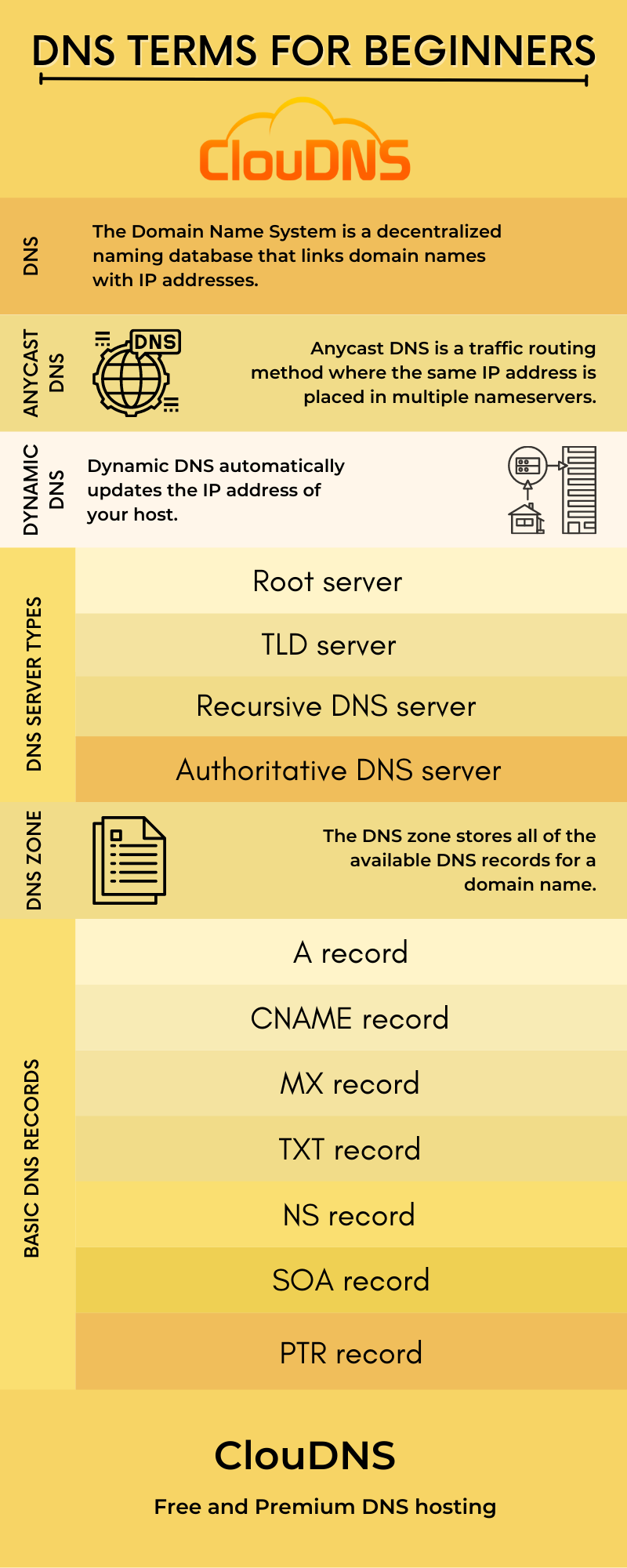
The Importance of DNS Terminology
Understanding DNS terminology is crucial for various reasons, including the following:
- Efficient Troubleshooting: Solid knowledge of DNS terms allows IT professionals to diagnose and resolve technical issues more efficiently. Identifying the root cause of problems, such as domain resolution failures or misconfigured DNS records, becomes significantly easier and faster.
- Enhanced Security: Cybersecurity is a top priority nowadays. Therefore, it is best for professionals to understand DNS terminology in order to detect and respond to potential threats. Understanding terms like DNSSEC, DNS spoofing, cache poisoning, and DDoS attacks helps strengthen the security of networks and web services.
- Performance Optimization: Website owners and developers can benefit from understanding DNS terminology to optimize the performance of their online presence. Fine-tuning DNS settings, minimizing TTL values, and ensuring proper DNS record configurations contribute to faster and more reliable website performance.
- Effective Communication: Clear communication within IT teams, especially between developers, network administrators, and support teams, is crucial, especially when they need to communicate complex technical issues. A common understanding of DNS terms allows effective communication and collaboration within teams.
- Domain Management: Individuals and organizations involved in registering and managing domains must be familiar with DNS terminology to make informed decisions. Knowledge of terms like TLDs, registrars, and DNS hosting providers empowers domain owners to navigate the complexities of the domain ecosystem.
Advanced DNS Terms You Should Know
As DNS technology evolves, advanced terms have emerged to address modern challenges. These terms go beyond the basics and are essential for managing complex networks or implementing advanced security measures:
- DNS over HTTPS (DoH): DoH encrypts DNS queries using HTTPS, protecting them from eavesdropping and manipulation. It is especially important for improving user privacy and preventing DNS-based attacks.
- DNS over TLS (DoT): DoH and DoT are similar. DoT encrypts DNS traffic using the TLS protocol, offering another layer of privacy and security.
- DNS Failover: DNS Failover automatically redirects traffic to backup servers if the primary server is unreachable, ensuring global uptime.
- Split-Horizon DNS: A method of serving different DNS records based on the client’s origin. This is commonly used for internal/external network management.
- GeoDNS: GeoDNS allows DNS responses to vary based on the geographic location of the requester, improving website performance by directing users to the nearest server.
- Delegation: Refers to the process where a parent domain transfers authority over a subdomain to another entity or server. For example, managing blog.yoursite.com separately from yoursite.com.
- Multi-Zone Management: The practice of handling separate DNS zones for multiple domains or subdomains. Tools that support multi-zone management can simplify this task.
Common Misunderstandings About DNS Terms
Some DNS terms are often misunderstood, leading to confusion. Let’s clear up a few common misconceptions:
- CNAME vs. A Record: Many assume CNAME records and A records can be used for the same purpose and easily replace one another. However, a CNAME creates an alias for a domain, while an A record directly maps a domain to an IP address.
- Recursive vs. Iterative Queries: Recursive queries involve a DNS server performing all lookups on behalf of the client. In contrast, iterative queries require the client to contact each server in the lookup chain.
- Authoritative vs. Secondary DNS Servers: Authoritative servers hold the original DNS records, while secondary servers store read-only copies for redundancy. Confusing the two can cause synchronization errors.
- TTL Values: TTL is sometimes misunderstood as the time it takes to propagate DNS changes. In reality, TTL determines how long DNS records are cached.
Addressing these misconceptions ensures clearer communication and better DNS management.
Conclusion
This list of basic DNS terms you should know is a good start for exploring the DNS. If you want to learn even more, follow our blog, in which we regularly post new extended articles. Also, don’t miss our Wiki page and YouTube channel.






