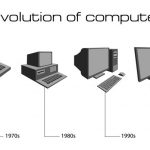In the vast universe of network management and IT troubleshooting, issues related to the Domain Name System (DNS) often crop up. DNS is a crucial part of online existence, responsible for translating human-friendly domain names into numerical IP addresses that computers use to communicate with one another. So, when DNS issues emerge, they can cause significant problems.
However, like every other IT problem, DNS issues can be resolved. You just have to know the right tools and commands. In this blog post, we’ll delve into some of these essential DNS troubleshooting tools and commands that every network administrator ought to arm themselves with.
Table of Contents
What is DNS Troubleshooting?
DNS troubleshooting is the process of diagnosing and resolving issues related to the Domain Name System (DNS). Since DNS is responsible for translating domain names into IP addresses, any misconfiguration, downtime, or cache errors can lead to connectivity problems. Troubleshooting involves checking DNS settings, testing DNS resolution, clearing caches, and using diagnostic commands like nslookup, dig, and traceroute. The goal is to identify the root cause, whether a DNS server failure, a network issue, or something else. By using the right tools and techniques, administrators can quickly identify and fix DNS-related problems, ensuring seamless access to websites and online services.
Common DNS Issues
Before we dive into the tools and commands, let’s understand the most common DNS issues that most administrators often encounter:
- DNS Downtime: This occurs when DNS servers that translate domain names are temporarily unavailable.
- Incorrect DNS Configuration: This involves errors in the setup of DNS settings which may lead to problems accessing certain websites or the internet.
- DNS Cache Poisoning: Also known as DNS Spoofing, it refers to fraudulent entries in the DNS cache, causing traffic to be directed to the wrong place.
- DNS Propagation Delays: This happens when you make changes to your DNS records and they are not immediately effective due to the time taken to update network servers around the globe.
Now that we have a basic understanding of common DNS issues, let’s explore the essential DNS troubleshooting commands that can help you diagnose and resolve these problems.
DNS Troubleshooting Tools
There are plenty of tools that you can use. The tools can be specific for Linux, Windows, or Mac OS, or they can be browser-based. Most of the tools that we will show you overlaps in functionality, and it will be your decision which one you would use in the future.
Before you start with the DNS troubleshooting, check if the problem is only local. If you are trying to access your website, but you are getting this message “DNS_PROBE_FINISHED_NXDOMAIN” the problem might be in your device. We recently wrote a way to fix it. Go and read the article.
Dig command
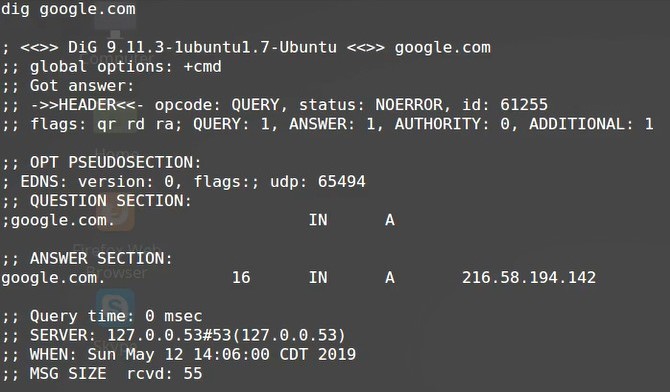
The ‘dig’ command, which stands for ‘Domain Information Groper,’ is a handy command-line tool used in the DNS name resolution process. It sends a DNS query to a specified DNS server and gets a response. It’s a useful tool for finding DNS-related issues.
With this command you can see all the DNS records. You can use it on Linux and Mac OS, but you can search for a port for Windows too. A typical dig command will show you an Authority Section. You can see if the DNS is pointing correctly.
Use it with +trace in dig +trace combination “dig +trace YOURDOMAIN” to see the whole route of your query. This way you can locate the exact problem.
ClouDNS Free DNS tool
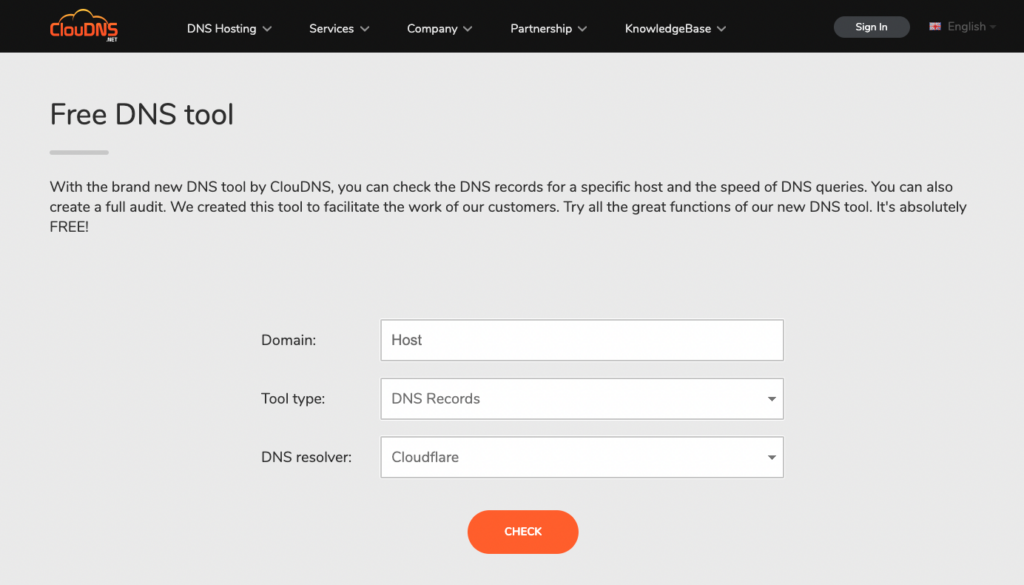
ClouDNS brings to you a valuable Free DNS tool that has transformative capabilities to enhance your DNS troubleshooting tactics. With this tool, you can inspect the DNS records for a specific host and assess the speed of DNS queries. Aside from these, you can also create a comprehensive audit, a feature that helps in in-depth analysis and identification of problematic areas.
Designed to facilitate the work of their customers, the ClouDNS Free DNS tool is user-friendly and accessible, making DNS troubleshooting a breeze even for beginners in the field. All you need to do is enter your domain and host into the tool, select the tool type as “DNS Records”, and choose ‘Google’ as your DNS resolver, then hit ‘CHECK’.
What’s more, this powerhouse tool is free of cost, making it a stellar choice for efficient network management. The value it provides, particularly in terms of insight into DNS records and query speed, can go a long way in troubleshooting DNS-related problems swiftly and effectively.
Experience Industry-Leading DNS Speed with ClouDNS!
Ready for ultra-fast DNS service? Click to register and see the difference!
Traceroute
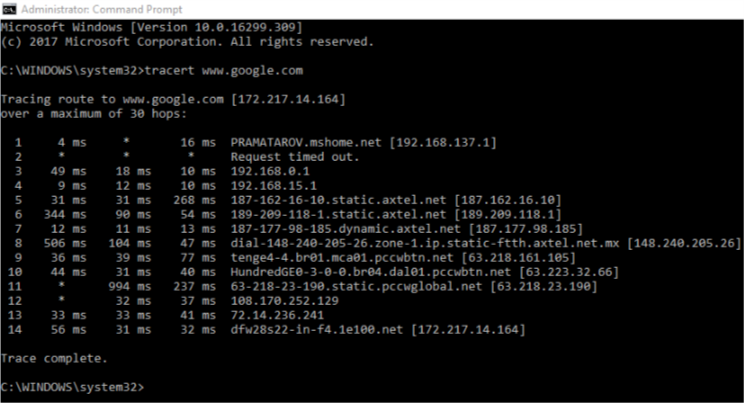
The ‘traceroute’ command enables you to track the pathway that a packet takes from the host to the destination server. As the name suggests, this will be ideal for checking the entire route of a DNS query. You can use it on Windows as Tracert, Linux and Mac OS as traceroute. You can try it with a domain or IP address, and you will see a result with all the hops and response time.
NSLookup
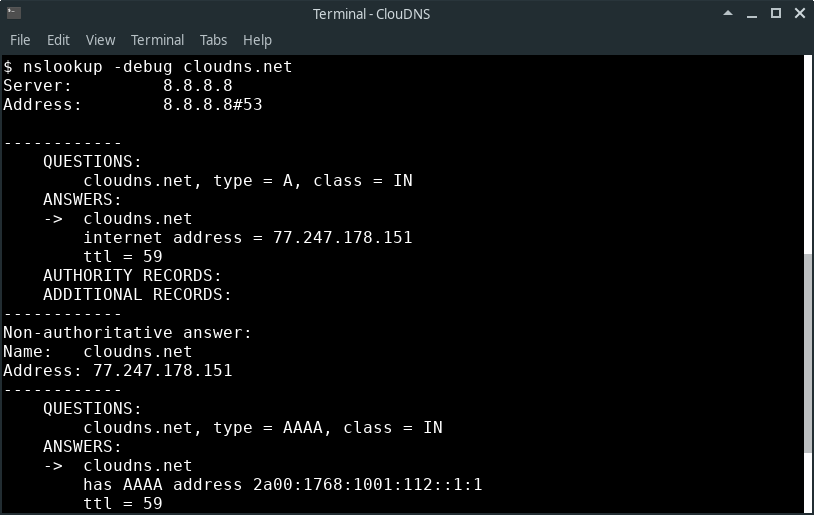
‘NSLookup‘ stands for ‘Name Server Lookup’. This command-line tool is used for obtaining information about DNS settings. It allows users to enter a host name and find out the corresponding IP address, or vice versa.
This command lets you check any type of DNS record. You can use it to see all the available DNS records, or you can look for a specific type like – A, AAAA, SOA, MX, PTR, NS, etc. You can use it to troubleshoot a domain using a particular port too.
Host command
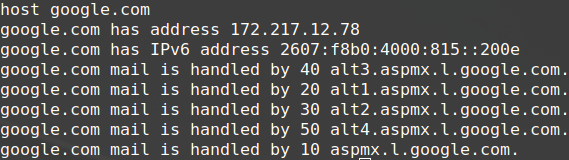
‘Host’ command is very similar to the NSLookup but available only on Linux. You have to write the commands in the Terminal, and you can see the different types of DNS records.
One thing that you can troubleshoot if you have problems with your emails are the TXT records. You can see if there is a SPF record. It is a TXT record that prevents spoofing and stops your outgoing emails from going directly into the spam folder.
Why is DNS Troubleshooting So Important?
DNS is the backbone of the internet, enabling seamless access to websites, emails, and online services. When DNS issues arise, they can cause website downtime, slow browsing, failed email deliveries, and security vulnerabilities. Businesses rely on DNS for uninterrupted operations, and any failure can lead to lost revenue and customer trust. Troubleshooting DNS problems ensures fast DNS resolution, minimal downtime, and optimal performance. Additionally, identifying and fixing DNS misconfigurations helps enhance security, preventing threats like DNS spoofing. Regular DNS monitoring and troubleshooting are crucial for maintaining a smooth and secure online experience.
Conclusion
There are plenty of useful tools that you can use for DNS troubleshooting. Try all of these and find the right one for you and your problem. Many overlaps in functionality, but have some small differences that can help you in a specific case.
As you saw, there are utilities for every operating system so that you can find the problem easily. After you see where the problem is, it is easy to fix it.