Only an incredible technique like Load balancing can help you improve your performance, optimize your website, provide redundancy, and enhance your protection. That is right! You can get all of these benefits with this simple yet powerful technique. Let’s dive deep and explain more about it!
Table of Contents
Load Balancing – Definition
The network performance has become incredibly important. No matter if your organization is big or small, you don’t want to experience operational issues or network reliability problems. Load Balancing manages the demand by distributing the traffic and the application load over different servers depending on their current load.
It is not a new invention. In its early days, it was used between the end device and the application servers to check the servers and to send traffic to the least occupied.
But with the evolving of the networks, load balancing has gotten a new shape. Now it is not a simple distribution system. The load balancing has become very divided.
Here are some Load Balancing examples:
- There is application load balancer which distributes one single application over the servers; there is another which distributes only between the server cluster; another directs the traffic from multiple paths to a single destination.
- Other load balancing solutions are very advanced. They can shape the traffic and act as intelligent traffic switches, do different health checks on the content, applications, and servers, add extra security on the network and protect it from malicious software and improve availability.
Choosing load balancing is hard. You need to think about the demands on your networks and servers. You need 100% reliability on every part. If one component fails, this can lead to downtime.
Why Do You Need Load Balancing?
Load balancing is crucial for optimizing the performance, reliability, and scalability of your online services. Without it, a single server could become a bottleneck, causing downtime or even crashes during periods of high traffic. Load balancing helps distribute traffic efficiently across multiple servers, reducing the risk of server overloads and ensuring uninterrupted service. It also enhances user experience by providing faster response times and higher availability. Furthermore, load balancers help protect your infrastructure against DDoS attacks by distributing malicious traffic across multiple servers. It is particularly important for businesses with high traffic volumes or mission-critical services, as it can help maintain uptime and performance consistency. Another significant reason for adopting this mechanism is its scalability. As your website grows, adding more servers is a standard solution to manage the increased traffic load. Load balancing enables this growth by ensuring that new servers are smoothly integrated into your system without affecting overall performance.
How does it work?
Load balancing is achieved and managed with a tool or application that is called a load balancer. Despite the form of the load balancer (hardware or software), its main goal is to spread the network traffic among different servers and prevent overloading.
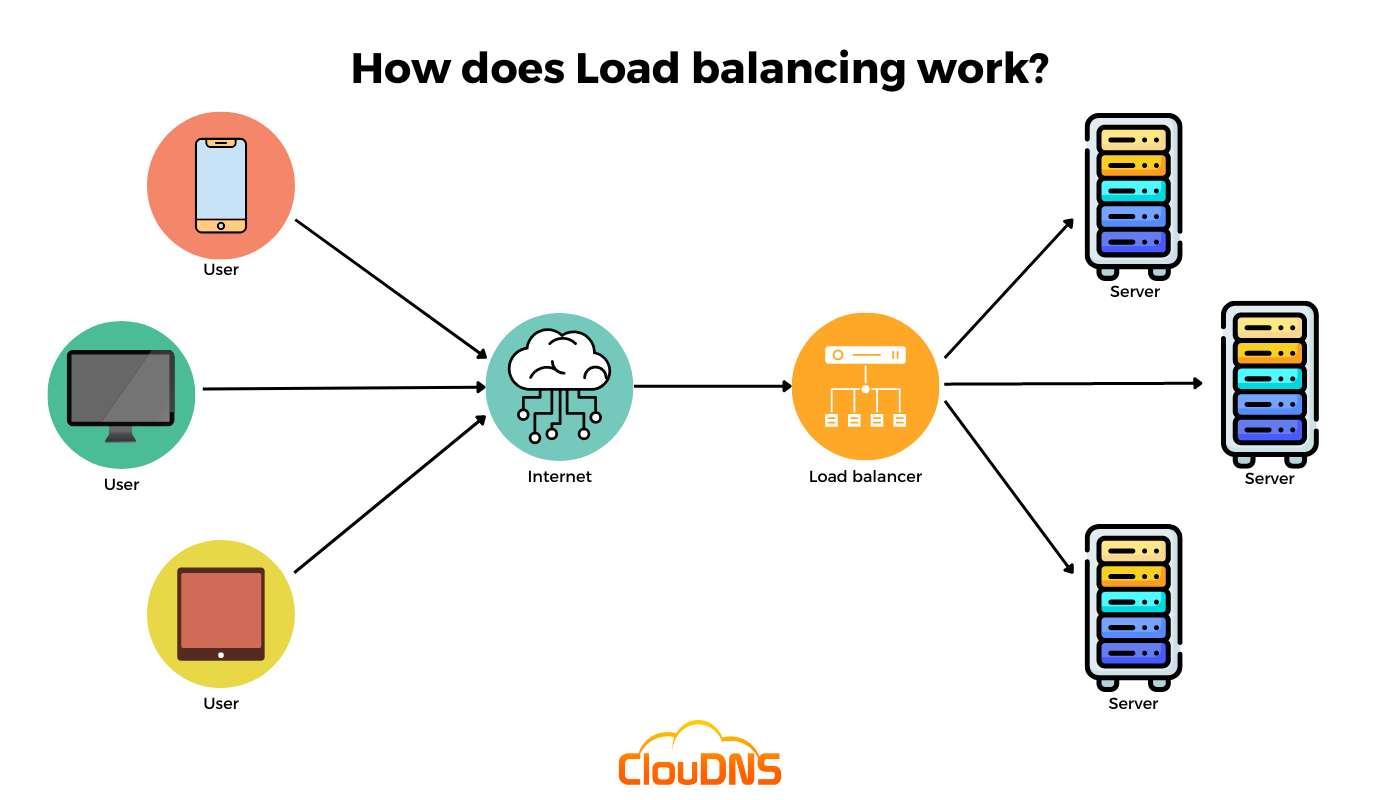
Here are several steps which explain how load balancing works:
- Your website receives traffic. Once users reach your website, they send a lot of requests to your server at the same time.
- The traffic is spread toward the server resources. The load balancer (hardware or software) intercepts and examines every request. Then, it directs it to the most suitable server node.
- Every server works with a reasonable workload. The server node receives the request. When it is able to accept it, the server notifies the load balancer that it is not overloaded with too many requests.
- The server answers the request. In order to complete the process, the server sends the response back to the user.
Whenever a user request arrives, the load balancer directs it to a precise server. The process repeats for every request. Load balancers are responsible for deciding which server is going to receive a precise request. That is determined based on different techniques for load balancing.
Ready for ultra-fast DNS service? Click to register and see the difference!Experience Industry-Leading DNS Speed with ClouDNS!
Types of Load Balancing
There are three appliances of Load Balancing – Physical, Virtual and Cloud-based.
Physical Appliance
This is the most traditional approach. The load balancer is placed right after the firewall and before the server cluster. Now you can expect the balancer to include more advanced functions like a built-in firewall and to be the all-in-one gatekeeper of the network.
There are other subtypes to the Physical. Some load balancers serve as caching devices, others like SSL accelerators or ADCs.
They are all physically present in the same data center as the application servers. The benefits that they provide are easy controlled and easy to connect and form bigger structures.
The negative part is that they are costly, you need to buy a lot of hardware and software to control them and lack geographical distribution.
Virtual Appliance
In the previous appliance, the main accent was put on hardware; here we don’t have a specific hardware. It runs on a virtual machine. This virtual machine provides the environment where the load balancing software works. It is a lot easier to apply because it can run on different computer configurations. It is cheap as well, and you can buy less expensive servers; the focus goes on the software, not on the hardware; it is easier to back up.
As for disadvantages, we can mention the problem with choosing a virtualization platform, and patches and upgrades can sometimes hurt the system.
Cloud-based Load Balancing
This is a convenient and robust solution for bigger networks. It is based on the cloud, and there it handles the load balancing and other functions like failover.
It manages interruptions, network problems, and outages far better and it can easily redistribute the traffic. Some other benefits of using Cloud-based Load Balancing are:
- Speed – it significantly reduces the response times and reduces the load on applications and web servers.
- Security – at load balancer level, DDoS attacks can be blocked and prevented.
- Low starting cost – you don’t need to buy software, nor expensive hardware. It is a service that you choose based on your current needs, and it is easily upgradable.
If you want to manage your DNS traffic (DNS requests) more efficiently, you can implement Load balancing in one of the following ways:
- Round Robin DNS
Round Robin DNS is a technique of load distribution, load balancing, or fault-tolerance provisioning multiple, redundant Internet Protocol service hosts (e.g. Web server, FTP servers), by managing the Domain Name System’s (DNS) responses to address requests from client computers according to an appropriate statistical model.
Round Robin DNS is often used to load balance requests between a number of Web servers. You can find more information regarding Round Robin DNS and how to use it here.
- GeoDNS
The GeoDNS service allows you to redirect your customers to specific IPs (servers) based on their geographic location. The service allows you to build your own CDN or to load balance your traffic. It is more accurate and smart than the Round-Robin. You can also set up different websites for each geolocation region. You can find detailed information regarding GeoDNS here.
Load Balancing Benefits
Load balancing is all about improving the management of network traffic and making the user experience better. Therefore, the benefits it provides are the following:
- Scalability: If you notice a drop or spikes in your traffic, you can easily increase or decrease the number of your servers to satisfy urgent requirements. That way, you can handle sudden massive amounts of requests. They usually appear, for instance, during a promotion or holiday sales.
- Redundancy: When you have the ability to maintain your website on multiple servers, you can ensure excellent uptime. Relying only on one web server hides a lot of risks that will force your visitors to leave your website. Load balancing is key if you can’t afford downtime.
- Flexibility: Load balancing gives you the ability to redirect traffic from one server to another. So that way, you have the flexibility to perform your regular maintenance work without disturbing the normal operations of your website.
- Avoid failures: Load balancing can be very helpful for avoiding failures. It spreads large amounts of traffic to the available servers and prevents outages. You can manage the servers efficiently and precisely. It is best if they are distributed across several data centers.
- DDoS attack protection: Spreading traffic across servers is also valuable when protecting against Distributed Denial of Service (DDoS) attacks. Load balancing helps when a particular server gets flooded with malicious traffic by a DDoS attack. The traffic is forwarded to many servers rather than just one, and the attack surface is reduced. This way, load balancing eliminates single points of failure, and your network is resilient against such attacks.
Who can benefit from load balancing?
Here are the organizations and sectors that can benefit significantly from load balancing:
- Websites and E-commerce: Websites with high traffic, online retailers, and e-commerce platforms benefit from load balancing to ensure fast page loading, minimal downtime, and a seamless user experience.
- Cloud Service Providers: Companies offering cloud-based services rely on this technique to distribute workloads across servers, ensuring scalability and fault tolerance for their customers.
- Enterprises: Large enterprises use load balancing to evenly distribute network traffic across servers, preventing overloads, optimizing resource utilization, and maintaining system stability.
- Content Delivery Networks (CDNs): CDNs use the mechanism to efficiently deliver content to users, reducing latency and improving the delivery of multimedia, software updates, and web content.
- Gaming Industry: Online gaming companies utilize it to handle multiplayer game traffic, reduce lag, maintain game responsiveness, and ensure a smooth gaming experience.
- Healthcare and Telecommunications: Critical sectors like healthcare and telecom rely on load balancing for fault tolerance and high availability, ensuring that vital services remain accessible even during peak loads or server failures.
- Internet Service Providers (ISPs): ISPs can optimize network traffic, improving internet connectivity for their customers and efficiently managing the load.
- Government and Educational Institutions: These organizations employ load balancing to handle high volumes of traffic on their websites and online resources, ensuring accessibility and reliability.
Best Practices
When implementing the load balancing mechanism, it is important to follow the best practices, which are the following:
- Implement Health Checks
Always use health checks to monitor the status of your servers. Regular monitoring ensures that traffic is routed only to functioning servers, preventing requests from being sent to unresponsive or slow servers, which can negatively affect the user experience. Health checks allow your load balancer to automatically exclude problem servers and reintroduce them once they are back online.
- Select the Right Type of Load Balancer
Choosing the appropriate load balancer for your needs is key. Hardware, software, and cloud-based load balancers each offer different advantages. For small businesses, a cloud-based load balancer can offer flexibility and scalability, while enterprises with complex needs may benefit from physical or hybrid solutions. Consider your traffic type, load, and future growth when making a decision.
- Prioritize Redundancy and Failover Plans
Always ensure you have redundancy built into your load balancing setup. A backup or failover load balancer should be in place to take over in case the primary one fails. This ensures that traffic continues to flow smoothly even during server or network outages, thereby maintaining high availability for your users.
- Enhance Security
Load balancers are a frontline defense against Distributed Denial-of-Service (DDoS) attacks and other malicious traffic. By distributing traffic, they prevent bottlenecks that attackers aim to exploit. Implement DDoS protection strategies alongside load balancing, such as limiting excessive connections from a single source and setting up rate-limiting rules.
- Leverage Geo-based Load Balancing
For global businesses, using geo-based load balancing can significantly improve the user experience. This strategy directs users to the server closest to their geographic location, reducing latency and speeding up content delivery. By leveraging GeoDNS, businesses can ensure that customers experience fast, reliable service no matter where they are located.
- Monitor and Optimize Regularly
After setting up load balancing, ongoing monitoring and optimization are crucial to maintaining performance. Regularly assess traffic patterns, response times, and server health to ensure the configuration continues to meet your needs. Make adjustments as your infrastructure or traffic load changes to keep everything running smoothly.
Conclusion
As always you should know the needs of your organization to choose how exactly to implement the load balancing. Based on the advantages we recommend to start with a Cloud-based Load Balancing. You can sign up for free to use Round Robin DNS or if you want to use the more advanced GeoDNS service, you can find details about prices and features on our website.







Magnificent beat ! I wish to apprentice at the same time as you amend your web site, how could i subscribe for a blog site? The account helped me a appropriate deal. I have been tiny bit familiar of this your broadcast offered brilliant transparent idea|