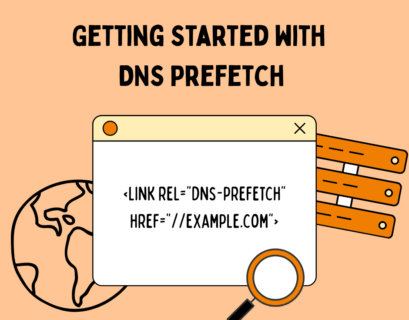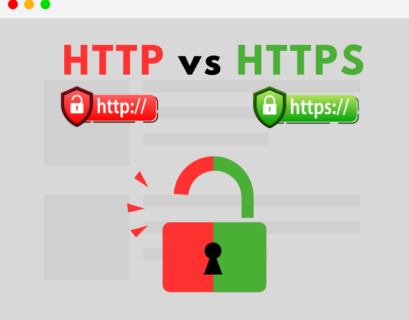Every internet user has encountered the terrifying “Error 404: Page Not Found ” at some point. It’s a familiar yet mysterious message that can disrupt your online experience. In this article, we’ll take you on a journey to explore the details of Error 404, understanding what it is, why it happens, its variations, and how to mitigate its effects. So, without any further ado, let’s begin!
Table of Contents
What is Error 404?
Error 404, also known as “HTTP 404 Not Found,” is an HTTP status code that is returned by a web server when a requested resource cannot be located. In simpler terms, it means the web server cannot find the web page, image, or file you’re trying to access. This error message is the server’s way of telling you, “I looked, but I couldn’t find what you’re searching for.”
Whenever you attempt to visit a webpage by typing its URL or clicking a link, your browser sends a request to the web server hosting that page. If the server cannot find the requested resource, it responds with an HTTP 404 error, and your browser displays a corresponding message.
When you encounter a 404 error, it’s usually accompanied by a message informing you that the page you’re looking for is unavailable. While the message can vary depending on the website’s design and customization, it generally displays something like “404 Not Found,” “The page you requested could not be found,” or “We’re sorry, the page you’re looking for doesn’t exist.”
Error Variations
The Error 404 message can appear in various forms, depending on the website’s design and the web server software being used. There are several variations of this error message, each offering a slight hint about what might have gone wrong:
- 404 Not Found: This is the standard and most widely recognized variation of the error, indicating that the requested web page or resource cannot be located on the server.
- 404 Page Not Found: Some websites choose a slightly more user-friendly approach by adding the word “page” to the error message. That makes it clear that the missing item is a web page.
- Error 404: The requested URL was not found on this server: This wordy version of the error message provides additional information, specifying that the URL was not found on the server.
- 404 File or Directory Not Found: This variation tells you that the server couldn’t locate a specific file or directory requested.
- HTTP 404: While it might not provide as much context as other variations, the statement “HTTP 404” is commonly used to categorize the error type.
What Causes the HTTP 404 Error Message?
Understanding the causes of the HTTP 404 error message is crucial for both website owners and users. There are several reasons why a web server might return a 404 error, and identifying the cause can be the first step towards resolving it.
- Deleted or Moved Content: This is the most common reason for these HTTP errors. If a webpage or resource has been deleted or moved to a different URL without proper redirection, users will encounter a 404 error when trying to access it.
- Typos and URL Errors: Human error plays a significant role in triggering 404 HTTP status codes. A simple typo in the URL, like a misspelled word or misplaced characters, can lead to a “Not Found” message.
- Broken Links: Websites frequently link to other web pages or external resources. If those links are broken, or the linked content has been removed, a 404 error can occur.
- Server Issues: Sometimes, server-related problems can prevent a page from being accessible. This could be due to server downtime, misconfigurations, or overloading.
- Restrictions and Permissions: Websites often have restricted areas that require authentication. You may face an error message if you don’t have the necessary permissions to access a particular page.
- Expired Content: Content that is time-sensitive, such as event announcements or limited-time offers, can lead to 404 errors once their expiration date passes.
- External Factors: External factors, such as network issues, server outages, or domain changes, can disrupt the availability of web content, leading to a 404 HTTP status code.
Experience Industry-Leading DNS Speed with ClouDNS!
Ready for ultra-fast DNS service? Click to register and see the difference!
The Impact of 404 Errors
The Error 404 message might seem like a small problem, but it significantly impacts both users and website owners:
Users
For users, experiencing a 404 error can be frustrating and lead to a poor browsing experience. It can disrupt the flow of information, create uncertainty, and may drive users away from the website. In cases where users encounter errors frequently, it can negatively affect trust and confidence in the website.
Website owners
For managers of websites, 404 errors can be damaging in several ways:
- Lost Traffic and Revenue: Website owners, especially those running e-commerce or content-based platforms, can lose valuable traffic and revenue when users experience 404 errors. Potential customers may abandon their shopping carts or leave the site entirely.
- Negative SEO Impact: Frequent 404 HTTP status codes can harm a website’s search engine rankings. Search engines like Google prioritize websites with good user experiences and penalize those with too many broken links and errors.
- Damage to Reputation: Consistent error messages can damage a website’s reputation. Users may perceive the site as unreliable or outdated, affecting its credibility.
- Missed Opportunities: 404 Not Found can lead to missed opportunities. When users are looking for specific content or products, facing an error message can stop them from completing conversions and purchases.
How to fix the error 404 Not Found?
Now that we’ve uncovered the causes and consequences of HTTP 404 errors, it’s time to address the big question: How can you fix them? Here are some effective strategies:
For users:
- Check for Typos: If you’re the user facing the error, double-check the URL for any typos or mistakes. A simple typo could be the root of the problem.
- Reload the Page: Sometimes, 404 errors occur due to temporary glitches. Try refreshing the page to see if the error persists.
- Use Search Engines: If you can’t find a specific page on a website, use a search engine to locate it. Enter the website’s name followed by keywords related to the content you’re looking for.
- Check the Website’s Navigation: Look for site navigation menus, categories, or a sitemap. This can help you locate the desired content if it’s been moved or renamed.
- Contact Website Support: If the issue persists and you’re sure it’s not due to a typo, reach out to the website’s support or customer service. They can provide guidance on finding the content.
For website owners:
- Check for Broken Links: Website administrators should regularly inspect their site for broken links. Numerous online tools can help you identify and fix broken links.
- Implement 301 Redirects: When you move or rename a page, always set up 301 redirects. That way, you tell the server and search engines that the content has been permanently moved to a new location.
- Custom 404 Page: Create a custom 404 error page that provides a user-friendly message and offers navigation options to guide users back to the site’s main content.
- Monitor Website Health: Regularly monitor your website’s health and address server configuration issues promptly. This includes checking for expired SSL certificates, server errors, and other potential aspects that can cause errors.
- Use Webmaster Tools: Utilize webmaster tools provided by search engines like Google. They can warn you of broken links and other issues that lead to error messages.
- Test from Multiple Devices and Browsers: Ensure that 404 errors are not specific to a particular browser or device. Test your website’s functionality on various platforms to identify potential issues.
HTTP 404 vs Soft 404: What’s the Difference and Why It Matters?
An HTTP 404 error occurs when a server cannot find the requested page or resource and responds with a “404 Not Found” status code. It is a direct signal to both users and search engines that the page doesn’t exist. It can result from deleted content, broken links, or incorrect URLs. Search engines recognize true 404 errors and eventually stop indexing those pages, preventing them from appearing in search results.
A soft 404, on the other hand, occurs when a webpage returns a “200 OK” status code (indicating success), but the content is effectively missing or unhelpful, such as a “page not found” message without the correct error code. Soft 404s are problematic because they prevent search engines from recognizing and treating them as errors, potentially leading to poor user experience and a wasted crawl budget. To fix soft 404s, ensure that non-existent pages return the proper 404 status codes and redirect important content to relevant pages using 301 redirects. This helps preserve your site’s SEO and keeps users engaged.
Conclusion
Error 404, while often frustrating, is a common issue in the digital realm. It can occur for various reasons, from simple typos to more complex server configuration problems. However, with a better understanding of what causes these errors and a proactive approach to resolving them, you can minimize their effect. Ultimately, by addressing HTTP 404 Not Found with patience and persistence, we can all contribute to a more reliable and user-friendly online environment.