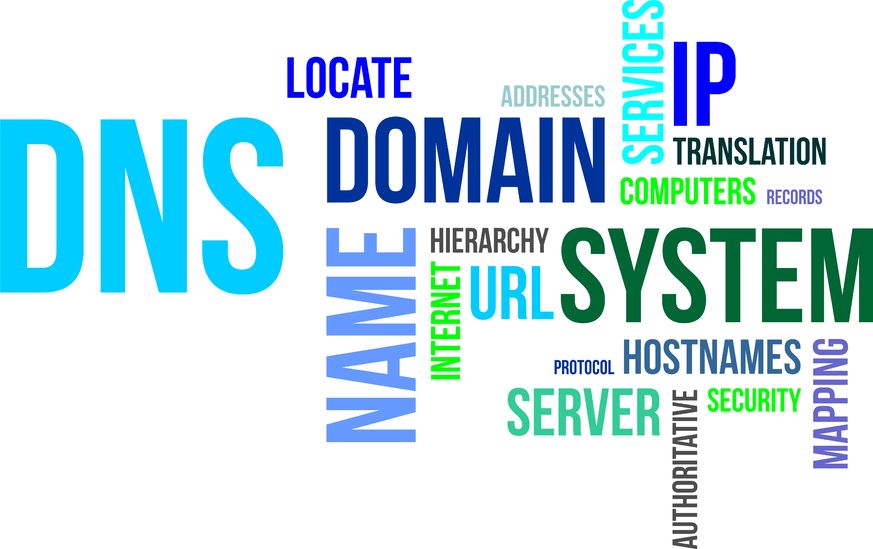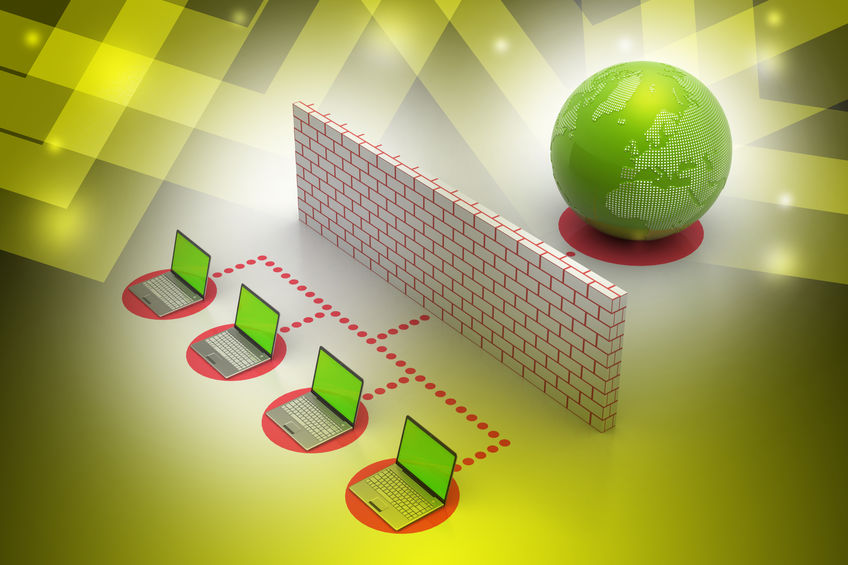There are different security methods out there, but when it comes to data filtering, there are two widely-used ones. You can use either whitelist (allow, give a permit) or blacklist (block, put in the list of forbidden). There is a big debate in the IT community which is better. Whitelisting vs Blacklisting.
Many IT specialists say that whitelisting leads to better protection, but it has too many limitations. It takes too much time and needs continuous changes. This generates more expenses. On the other side is the blacklisting. You simply put all the problematic devices in a blacklist and they no longer can engage with your network. But can you block all of them?
What is DNS filtering? Do you need it?
Let’s check them out and we later you can make your choice on the “Whitelisting vs Blacklisting” debate.
Table of Contents
Blacklisting
Many companies build their business on top of the blacklisting. This is the case of all the antivirus firms. They create a massive list of malware, including every new one there. If we think about it, we can see that it is a very practical approach to the common attacks.
The purpose of blacklisting is often to protect against potential harm, maintain integrity, or enforce compliance with certain standards. It can be implemented by various entities such as companies, organizations, or even governments to restrict access to resources, services, employment opportunities, or other privileges.
Blacklisting can be used for blocking specific applications and websites. This will reduce the risk that your employees introduce with their actions.
Pros and Cons of Blacklisting
Pros of Blacklisting:
Simple and scalable. Yes, it is basic protection, but it stops many of the attacks. It is also straightforward to apply it to different devices. You just install the software. A system administrator can do it to all of the computers at the same time.
Easy to administrate. The primary responsibility to maintain the blacklist is on the third party (the software provider of the antivirus). The provider is often updating the list and searching actively for new threads while the IT specialists inside the protected company, don’t need to do a thing.
Protection: Blacklisting helps organizations and communities protect themselves by excluding individuals with a history of misconduct or violation from certain activities.
Cons of Blacklisting:
Potential for abuse: There is a risk of false accusations or unfair targeting, leading to the unjust exclusion of innocent individuals or entities.
Lack of due process: Blacklisting can infringe upon an individual’s rights and reputation without providing a fair opportunity for defense or redemption.
Hindrance to rehabilitation: Blacklisting can limit opportunities for personal growth and reintegration, potentially perpetuating a cycle of exclusion.
Ready for ultra-fast DNS service? Click to register and see the difference!Experience Industry-Leading DNS Speed with ClouDNS!
Whitelisting
Whitelisting is about prevention, not about reacting. People do blacklisting after they have found a problem, whitelisting stops everything except the allowed on the list.
The system administrator can apply the whitelist on the scale of the network. Doing this, they can allow just specific websites or only individual applications. This is good for limiting the threads, but it can affect the work when somebody needs a new app or visit a new site. It will require more work from the admins.
Whitelisting is very practical for remote access. Imagine you want to allow some of your employees to work from home. You can’t use blacklisting, because it will take you forever to block all the IPs from other people, outside of your company. You will use the whitelisting and add just a few IPs (they need to have static IPs).
Pros and Cons of Whitelisting
Pros of Whitelisting:
Enhanced Security: Whitelisting provides a high level of security by only allowing pre-approved programs, applications, or entities to access a system or network.
Prevents Unauthorized Access: By explicitly specifying what is allowed, whitelisting ensures that only trusted and authorized sources can interact with a system, reducing the risk of unauthorized access or malware infiltration.
Granular Control: Whitelisting allows for fine-grained control over what is permitted, allowing administrators to define specific rules and permissions for different entities or processes.
Cons of Whitelisting:
Administration Overhead: Maintaining and managing a whitelist can be time-consuming and require regular updates as new legitimate entities or processes need to be added.
Potential for Overblocking: In some cases, legitimate sources or applications may not be included in the whitelist, leading to unintentional blocking or access restrictions.
False Sense of Security: While whitelisting provides robust protection against unauthorized access, it does not guarantee complete immunity from security breaches, as sophisticated attackers may find ways to exploit authorized entities or processes.
Whitelisting vs Blacklisting table comparison
| Blacklist | Whitelist | |
| Default | Everything allowed | Everything is forbidden |
| What does it do? | It blocks everything on the blacklist (software, emails, websites, IPs, etc.) | It allows everything on the whitelist (software, emails, websites, IPs, etc.) |
| Potential problems | It is reactive. Someone needs to put the problematic item in the list. For example, if it is a virus, IT specialist will put it there after it detects it, and it could be late already (some devices affected) | Preventive. It stops everything except the whitelisted items. It can stop the work because a needed item is not on the list. |
Examples
Here are some specific examples of whitelisting and blacklisting that may apply to business:
Software:
- Whitelisting: The business limits access to specific applications utilized by select employees for their designated roles. These roles include accounting, human resources, and payroll. Organizations limit access to these applications to the machines or servers dedicated to these functions.
- Blacklisting: The business blocks access to games or applications that could potentially contain malware or pose security risks to the company’s systems.
Email:
- Whitelisting: The business configures its email system to only receive emails from trusted sources, such as clients or internal employees, ensuring that important communications are not missed.
- Blacklisting: The business blocks domains or email addresses known for sending spam, junk, or phishing emails, protecting the company’s network and employees from potential security threats.
DMARC, the solution for your phishing problems
Websites:
- Whitelisting: The business restricts access to specific websites that are essential for employees to perform their job functions, such as accounting-related sites or industry-specific resources.
- Blacklisting: The business blocks access to websites that may interfere with workplace productivity or pose security risks, such as pornography sites, gaming platforms, or social networking sites.
These examples illustrate how businesses can implement whitelisting and blacklisting to enhance security, productivity, and compliance with company policies.
How to use Whitelisting and Blacklisting in email security
Email security is an area where whitelisting and blacklisting play a crucial role in protecting against phishing, spam, and malware. Here’s how each method can be applied effectively:
- Whitelisting in email security means allowing only trusted senders or domains to send emails to your network. This proactive approach helps to prevent phishing and spam by ensuring that only legitimate senders can reach your inbox. However, it requires constant updates to ensure that no legitimate communication is mistakenly blocked.
- Blacklisting, on the other hand, involves blocking emails from known malicious sources, such as spam or phishing domains. While this is an effective reactive measure, it depends on maintaining an up-to-date blacklist to catch all new threats.
To enhance email security, you can combine these methods with DMARC, SPF, and DKIM protocols:
- SPF (Sender Policy Framework): Ensures that emails come from authorized servers, preventing email spoofing.
- DKIM (DomainKeys Identified Mail): Adds cryptographic signatures to verify email integrity, ensuring that the message hasn’t been tampered with.
- DMARC (Domain-based Message Authentication, Reporting & Conformance): Works alongside SPF and DKIM to define how emails from unauthorized sources should be handled, improving security and reporting.
By leveraging whitelisting and blacklisting in combination with these email authentication standards, organizations can create a robust defense against email-based threats.
What is Greylisting?
Greylisting is an SMTP-based email filtering technique used to combat spam. When an email is received from an unknown sender or IP address, the receiving mail server temporarily rejects the message with a “soft bounce” response, specifically a temporary SMTP error code (usually 4xx). Legitimate email servers are designed to retry sending the email after a specified delay, typically within a few minutes or hours. In the meantime, the greylisting server records the details of the incoming email (sender, recipient, and IP address) and adds them to a temporary whitelist. Once the email is re-sent, the server checks the whitelist and, if the details match, accepts the message. Greylisting exploits the fact that most legitimate email servers will retry delivery, while many spam systems do not, thereby effectively reducing spam volumes. However, this technique may introduce a slight delay in email delivery due to the initial rejection and delay period.
Whitelisting and Blacklisting with AI, ML, and Blockchain
The evolution of technology continuously shapes the effectiveness and implementation of whitelisting and blacklisting:
- Artificial Intelligence (AI) and Machine Learning (ML): AI and ML are revolutionizing whitelisting and blacklisting by enabling dynamic lists that can adapt based on behavior patterns and emerging threats. For example, AI can automate the process of updating whitelists with legitimate applications or detect anomalies that might indicate a need to blacklist new threats. These technologies are particularly effective in environments where security needs to quickly adapt to new and evolving challenges.
- Blockchain Technology: Some security platforms are starting to utilize blockchain to manage and securely distribute whitelists and blacklists. Because blockchain data is immutable and transparent, it can provide a secure, decentralized method for managing these lists that is resistant to tampering and fraud. This application of blockchain in cybersecurity leverages its inherent strengths to enhance the integrity and reliability of traditional security measures.
Conclusion
Whitelisting vs Blacklisting, did we find which is better? No, they have their good and bad sides. The best option is a combination of the two, depending on your IT specialists’ capacity. You can use antivirus software (blacklisting) and block some specific list of websites that you don’t want to be accessible from your company. At the same time, you could use whitelisting for your remote access and more sensitive data inside your company.