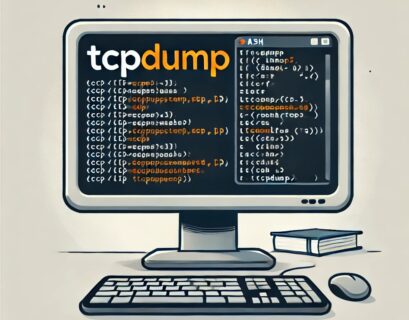SMTP (Simple Mail Transfer Protocol) allows us to send different emails to one another all the time. It’s one of the most popular communication forms for businesses and people. Yet, behind that stands a complex process that brings your emails to their target destination, and you are not noticing it at all. So, let’s talk a little bit more about what actually happens when you want to send an email and how SMTP helps!
Table of Contents
What is SMTP (Simple Mail Transfer Protocol)?
SMTP is an email protocol for sending email messages from one email account to another via the internet. It is a part of the application layer of the TCP/IP protocol. As an email protocol, it establishes the rules for easy information exchange between the different email clients and accounts. That way, Simple Mail Transfer Protocol makes widespread email delivery achievable.
It is important to note that SMTP is not a mail retrieval protocol, and the recipient still has to retrieve the mail. That means it delivers the email to an email provider’s mail server, but different protocols are utilized to retrieve that email from the mail server so the recipient can read it.
It is not a surprise that SMTP is one of the most popular email protocols, along with IMAP (Internet Message Access Protocol) and POP (Post Office Protocol). Many well-known email clients like Gmail, Outlook, and Apple Mail support SMTP email protocol for message sending.
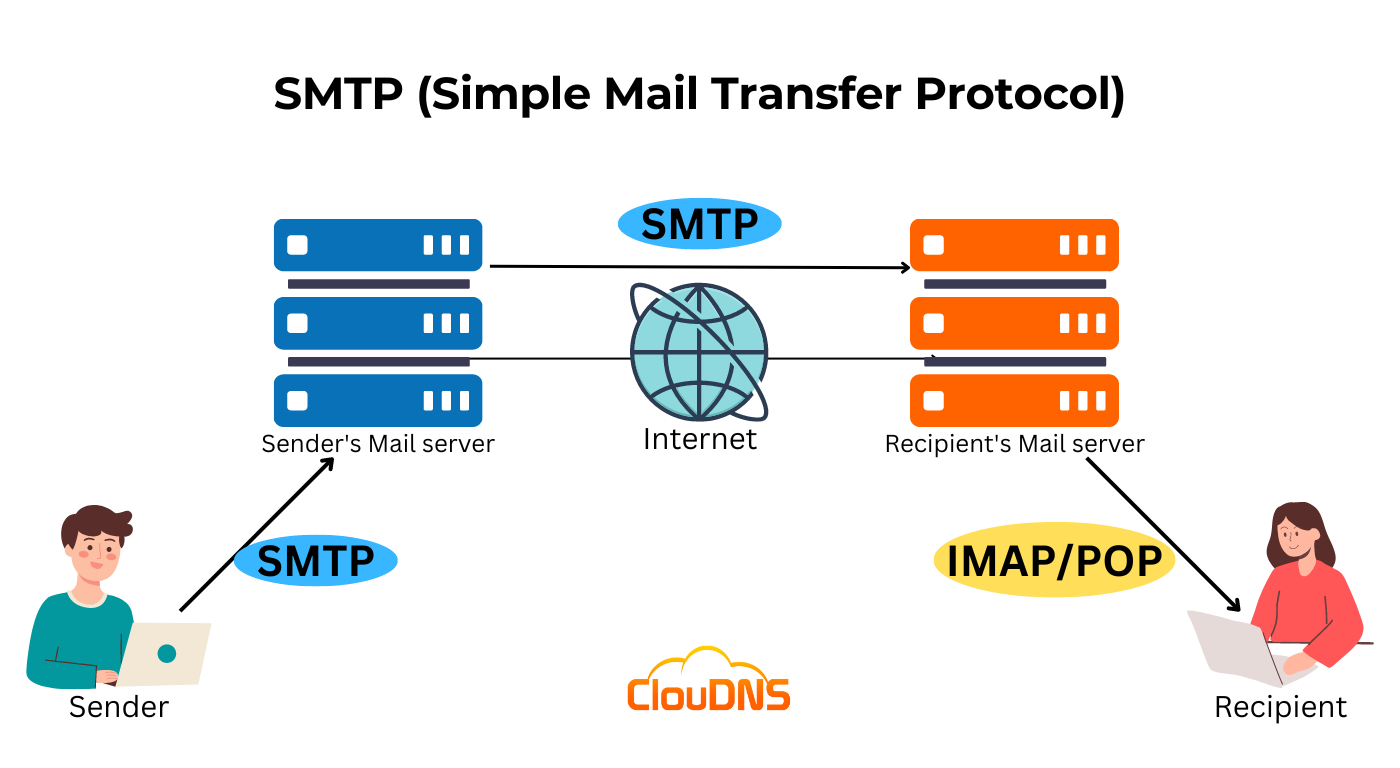
A Brief History of SMTP
SMTP has a long history, dating back to the early days of email communication. It was developed in the early 1980s by Jon Postel and implemented by Ray Tomlinson, who also introduced the “@” symbol as the separator between the user’s name and the host computer in email addresses. Simple Mail Transfer Protocol was designed to simplify and improve the exchange of text-based messages between different computers and networks.
SMTP’s history can be traced back to ARPANET, the predecessor to the modern Internet, where it initially operated as a basic email transfer mechanism. Over the years, it evolved and adapted to handle more complex email structures, attachments, and MIME (Multipurpose Internet Mail Extensions) content types.
Simple Mail Transfer Protocol has played a crucial role in facilitating global email communication, and despite various updates and extensions, its core principles of routing and delivering email messages have remained mostly unchanged. In present days, it continues to be a fundamental part of the Internet’s email infrastructure, ensuring reliable email delivery worldwide.
What is an SMTP server?
Similar to other servers, the SMTP server is an application that supplies a service to other applications within a network known as clients. Precisely, an SMTP server is a mail server that is able to send emails utilizing the SMTP protocol. Email clients connect straight with the SMTP service providers’ server to initiate sending an email.
There are two different SMTP server types, which are:
- Regular SMTP server: This type is commonly used for sending standard personal emails. Additionally, such servers are supplied by email providers, for instance, Gmail. An important thing to know is that servers like that usually have strict daily sending limits.
- Dedicated SMTP server: This type of SMTP server is extremely useful due to the fact it can handle bulk emails. Many companies rely on such servers also for transactional emails, such as messages that confirm a purchase, confirm a newsletter subscription, or reset a forgotten password.
How does it work?
Simple Mail Transfer Protocol creates a procedure for exchanging data between an email client and a mail server. Here is how it helps with email transfer:
- Open an SMTP connection: Due to the fact that SMTP uses the TCP (Transmission Control Protocol) as its transport protocol, a connection between the client and the server should be established. Then the email client can start the email-sending process by using an SMTP command (HELO or EHLO).
- Transferring email data: The client sends several commands with the email’s content, like the email header and the email body.
- Mail Transfer Agent (MTA): The server runs a Mail Transfer Agent (MTA) program that checks the domain name of the recipient’s email address. If it is different from the sender’s, it queries the Domain Name System (DNS) in order to find the recipient’s IP address.
- Closing the connection: Once the transmission of data is complete, the client notifies the server. Then the last step is for the server to close the connection. That way, the server won’t receive any additional email information until the client opens a new SMTP connection.
Experience Industry-Leading DNS Speed with ClouDNS!
Ready for ultra-fast DNS service? Click to register and see the difference!
SMTP commands
SMTP commands are text instructions that tell a client or server how to operate with the data and what to do with it. In addition, they help clients by providing the transferred data to the server correctly.
- HELO/EHLO: These commands are for “Hello” and create the SMTP connection between the client and server.
- MAIL FROM: This gives details about who is sending the email.
- RCPT TO: This command is for reporting the email’s recipient. A client can send this command several times if there is more than one recipient.
- DATA: This prepares and initiates the transfer of information between the client and the server.
- RSET: This command resets the connection and clears all earlier transferred data without closing the SMTP connection. RSET is commonly used when the client makes a mistake with the information that they want to send.
- QUIT: With this command, the connection ends.
SMTP Port
You can use several SMTP ports as communication endpoints to send emails. If we look back in the days, Simple Mail Transfer Protocol used only one – port 25. In the present day, it is able to use additional ports, which are 465, 587, and 2525.
- Port 25: It is the primarily used port for connections between SMTP servers. However, it is often blocked by cloud service providers and ISPs, since criminals constantly abuse it to send large amounts of spam.
- Port 465: It was meant for usage by SMTP with Secure Sockets Layer (SSL). However, modern email systems do not use this port. It is commonly in use with legacy systems.
- Port 587: It now happens to be the best option for modern apps for email submission. SMTP connections through this port implement TLS encryption.
- Port 2525: It is not officially associated with Simple Mail Transfer Protocol, yet it works as an alternative if the usual ports are unavailable.
Comparing SMTP, IMAP and POP
SMTP (Simple Mail Transfer Protocol), IMAP (Internet Message Access Protocol), and POP (Post Office Protocol) are three fundamental protocols used in email communication.
SMTP is responsible for sending emails. It transfers outgoing messages from a client to the email server, which then forwards the message to its destination. It is crucial for reliable email delivery.
IMAP and POP, on the other hand, are protocols for receiving emails. IMAP (Internet Message Access Protocol) allows users to access and manage their emails directly on the email server. It synchronizes emails across multiple devices, ensuring that changes made on one device are reflected on all others.
POP (Post Office Protocol), in contrast, downloads emails from the server to the client device and typically deletes them from the server. It’s suitable for users who want to store emails locally.
In essence, SMTP sends emails, while IMAP and POP receive them. IMAP offers synchronization and access from multiple devices, and POP primarily focuses on downloading emails to a single device.
Why use an SMTP server?
Once you know what Simple Mail Transfer Protocol and SMTP servers are, you are probably wondering why and when to use SMTP servers. After all, there are so many different email service providers available, like Gmail, Yahoo Mail, etc. They are all perfect options for day-to-day mail correspondence and for some business purposes too. However, as we mentioned earlier, they have some restrictions. That is why SMTP servers are commonly used for drip marketing emails and transactional emails.
Compared to email service providers, SMTP servers have one big advantage: scaling. For example, suppose you manage a large business with an online presence. In that case, you need to send multiple emails or bulk emails regarding promotional offers, forgotten passwords, sign-up procedures, and many more. For these tasks, you need a reliable dedicated system.
Advantages
Here are some of the main benefits of SMTP (Simple Mail Transfer Protocol):
Simplicity
It supplies the most straightforward method for communicating through emails between different devices in a specific network. End users only have to type their email and send it to the recipient’s email address. Then the message will proceed to a simple process from the SMTP server to an exchange server for the recipient’s device. So easy and simple!
Fast Email Delivery
Due to the fact that Simple Mail Transfer Protocol is designed based on a simple platform, emails are sent really quickly. In addition, with one SMTP mail server, you can be sure that your messages are sent fast to multiple recipients.
Reliability
This protocol also provides reliability for your outgoing email messages. In case a message is not sent successfully, the SMTP server is going to re-send the exact email until the transmission is done. With other ways of sending an email, you may be required to try several times to transmit an email.
Dedicated Servers
With SMTP (Simple Mail Transfer Protocol), businesses have the opportunity to implement and use a dedicated server responsible for handling outgoing email messages. Web mail providers and ISPs are not able to actually deliver exclusivity, which could lead to issues with email transmission. Dedicated SMTP servers are maintained locally and may be configured by choice to handle any kind of important and sensitive emails.
How to set up an SMTP server in 7 easy steps
Setting up your own SMTP server can give you full control over email sending, increase reliability, and avoid the limitations of third-party email services. However, it also comes with responsibilities around configuration, security, and maintenance.
Here’s a high-level overview of how to set up an SMTP server:
- Choose Your SMTP Software
Popular open-source options include Postfix, Exim, and Sendmail. Choose one based on your platform compatibility and feature requirements. - Install and Configure the Server
– Install the SMTP software on your server (Linux VPS or dedicated machine).
– Configure the main SMTP parameters like domain, hostnames, message size limits, and logging. - Enable SMTP Authentication
Secure the server by requiring authentication for outgoing mail. This prevents open relay issues, where anyone could send spam through your server. - Set Up TLS/SSL Encryption
Implement STARTTLS or SSL to encrypt communications between your mail server and clients. This ensures privacy and data integrity. - Configure DNS Records
Set up SPF, DKIM, and DMARC DNS records for your domain. These are essential for proving your server’s legitimacy and avoiding spam filters. - Open Necessary Ports
Ensure that ports like 25, 587, and 465 are properly configured and open in your firewall, depending on which you plan to use. - Monitor and Maintain
Regularly monitor server logs, queue status, and delivery performance. Set up alerts for issues like authentication failures or queue backlogs.
What is SMTP Smuggling?
SMTP Smuggling is a security threat that exploits the way email servers handle SMTP traffic, allowing attackers to bypass security measures and deliver malicious emails directly to the recipient’s inbox. This can happen when an email server does not correctly validate the email headers or fails to properly manage the SMTP transaction.
SMTP Smuggling can be difficult to detect, but SMTP Monitoring service can play a crucial role in identifying unusual patterns of behavior that may indicate an ongoing attack. By keeping a close eye on the SMTP traffic and implementing strict validation procedures, businesses can protect themselves from this type of threat.
Conclusion
Thanks to its simple yet very sufficient features, SMTP (Simple Mail Transfer Protocol) is still one of the most commonly used messaging standards. It perfectly serves large online businesses that commonly have to send bulk emails. The contribution from SMTP is when it comes to sending an email!