What our clients say
-
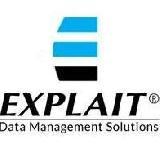
"ClouDNS provides the best in class DNS services. Prior to ClouDNS we were hosting and managing our DNS servers which was not core to our business so when we compared alternatives ClouDNS was the right fit..."
James Aker
President at Explait @ EXPLAIT, LLC
-

"Your customer service is at the top of my list, keep up the good work!"
Sami Sälö
Chairman of the Board @ Salskea Oy
-

"I am so very happy with your company. You are truly the BEST DNS provider on the Internet. Your customer support, pricing, and features are top notch."
Christopher Nofal
Manager @ DreamLab LLC
-

"I have been using ClouDNS since 2014, and I have to say they are a truly amazing. The service they have provided to me and my clients has been second to none. They offer really good value services especially the DDoS subscriptions...
Daniel Ives
CEO @ Ives Network t/a Daniel Ives
-

"Very best service, beautiful control panel, 100% uptime and low cost."
Vadim Mikheev
-

"Thank you guys for all the good work!
I've been using the free version of your DNS service for about 4 years and there has been zero downtime...Iskren Slavov
Founder/Full Stack Developer @ Wish Development Ltd
-

"Got frustrated with the lack of knowledgeable support at GoDaddy, searched for alternate DNS providers and found ClouDNS. Could. Not. Be. Happier..."
Phillip McMahon
-

"Outstanding Service. I'm using ClouDNS since 2015 for personal domains. In 2018 moved the domains of the company were i work and we use your services since then. Would never though to go back!!!..."
Stanislav Filavtev
-

"Friendly support, good communication, great service, excellent price.
Couldn't ask for anything more."Steven Pearson
-

"As a web agency we offer our clients shared hosting and we want to guarantee them that even if our server experiences any issues, their detached services would be kept running. That is why I turned to ClouDNS...
Grigor Yosifov
CEO @ Forci Web Consulting Ltd
-

"I can just recommend the service here.
About the Hosting and Controlling:
- Big amount of possibilities in each part you need (DNS, SSL and so on)...Patrick Jud
-

"Thank you for the opportunity to pay for services in Bitcoins. It is very important for your customers from Ukraine at a time when the banking system of Ukraine is now destroyed."
Mikhail Chutowski
-

"ClouDNS is amazing I've been using for a while now and it just works great. I want to say thank you for your fantastic solution for DNS services."
Helinton Dias
@ CloudExperts Consultoria

"Working with the team at ClouDNS has been very supportive. My experience has been excellent. The team is attentive, knowledgeable and skilled when it comes to Cloud DNS, and I can recommend their professionalism."
J. May
Marketing Chief @ Amaze Communication