What our clients say
-

"Layanan sangat terbaik, panel kontrol indah, uptime 100% dan biaya rendah."
Vadim Mikheev
-

"Terima kasih atas kesempatannya membayar layanan dalam bentuk Bitcoin. Sangat penting bagi pelanggan Anda dari Ukraina ketika saat ini sistem perbankan Ukraina sekarang dirusak."
Mikhail Chutowski
-

"Working with the team at ClouDNS has been very supportive. My experience has been excellent. The team is attentive, knowledgeable and skilled when it comes to Cloud DNS, and I can recommend their professionalism."
J. May
Marketing Chief @ Amaze Communication
-

"Saya senang sekali dengan perusahaan Anda. Anda memang penyedia DNS TERBAIK di Internet. Dukungan pelanggan Anda, harga, dan fitur yang Anda tawarkan yang terbaik."
Christopher Nofal
Manager @ DreamLab LLC
-

"Sebagai agensi web, kami menawarkan kepada klien kami hosting bersama dan kami ingin menjamin pada mereka bahwa meskipun server kami mengalami masalah, layanan terpisah mereka akan tetap beroperasi. Itu sebabnya saya beralih ke ClouDNS...
Grigor Yosifov
CEO @ Forci Web Consulting Ltd
-

"Saya telah menggunakan ClouDNS sejak 2014, dan harus saya bilang mereka memang luar biasa. Layanan yang mereka sediakan untuk saya dan klien saya memang terbaik. Mereka memang menawarkan layanan bernilai bagus terutama dalam hal langganan DDoS...
Daniel Ives
CEO @ Ives Network t/a Daniel Ives
-

"Outstanding Service. I'm using ClouDNS since 2015 for personal domains. In 2018 moved the domains of the company were i work and we use your services since then. Would never though to go back!!!..."
Stanislav Filavtev
-

"ClouDNS ini menakjubkan saya sudah menggunakannya cukup lama dan memang hasilnya luar biasa. Saya ingin berterima kasih atas solusi fantastis Anda untuk layanan DNS."
Helinton Dias
@ CloudExperts Consultoria
-

"Got frustrated with the lack of knowledgeable support at GoDaddy, searched for alternate DNS providers and found ClouDNS. Could. Not. Be. Happier..."
Phillip McMahon
-
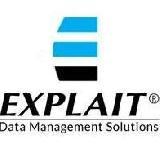
"ClouDNS provides the best in class DNS services. Prior to ClouDNS we were hosting and managing our DNS servers which was not core to our business so when we compared alternatives ClouDNS was the right fit..."
James Aker
President at Explait @ EXPLAIT, LLC
-

"Dukungan yang ramah, komunikasi yang baik, layanan hebat, harga luar biasa.
Bingung mau minta apa lagi."Steven Pearson
-

"Your customer service is at the top of my list, keep up the good work!"
Sami Sälö
Chairman of the Board @ Salskea Oy
-

"Saya cuma bisa menyarankan layanan di sini.
Tentang Hosting dan Pengontrolan:
- Kemungkinannya selalu terbuka lebar di setiap aspek yang Anda butuhkan (DNS, SSL, dan sebagainya)...Patrick Jud

"Terima kasih untuk kalian atas semua kerja bagus ini!
Saya sudah menggunakan versi gratis layanan DNS Anda selama 4 tahun dan tak ada downtime sama sekali...
Iskren Slavov
Founder/Full Stack Developer @ Wish Development Ltd