FQDN, another hard-to-pronounce abbreviation. You don’t really need to know it to get a domain and set it up, but for the more curious of you, here it is.
Table of Contents
What is FQDN?
The popular acronym FQDN stands for Fully Qualified Domain Name. It represents the fullest possible domain name of a host or a computer on the internet. In addition, it could be related to a website or to a server.
As you probably know, the Domain Name System (DNS) is decentralized, and it is built in a very precise hierarchical order. The Root is the beginning and above everything else, and one level below is the Top-Level Domain (TLD). The following component in the hierarchical order is the domain, and finally, the last important element is the precise hostname.
- FQDN Syntax
Here you can see the syntax of it:
[hostname].[domain].[tld]
It can also include a subdomain. Yet, you should know that the subdomain is not the hostname. It is just a part of the domain.
- FQDN Example
Let’s see an example of FQDN using cloudns.net. We read it from right to left.
www.cloudns.net
First is “.net“, which is the Top-Level Domain (TLD). Then it follows the domain name “cloudns“, and the last is the hostname “www.“.
The hostname can show a specific service or protocol for the domain like “mail” or “ftp”.
The FQDN serves to show the exact location of an object inside the DNS hierarchy.
Experience Industry-Leading DNS Speed with ClouDNS!
Ready for ultra-fast DNS service? Click to register and see the difference!
Structure and elements of FQDN
The Fully Qualified Domain Name (FQDN) actually has a very simple and easy-to-understand structure and three main elements. So, let’s explain a little bit more about them:
TLD (Top-Level Domain): It is shown with all of the standard extensions that are located at the very end of an FQDN. They usually are very short, and their length is just 2 or 3 letters. Some popular examples are .com, .edu, .uk, etc. Of course, in the present days, you can find TLDs that are a little bit longer than that. For instance, there are .systems, .company, etc.
Domain: It stands exactly after the Top Level Domain (TLD) and is very well-known, and regular users are familiar with it. Here is a simple illustration – example.com.
Hostname: You can also identify it with ease. It is represented by the symbols at the very beginning of the Fully Qualified Domain Name (FQDN). Here a widespread and familiar example is www in www.example.com. Some domain owners could create different hostnames based on the need of their domain name. Each of them is going to be related to the domain. Several examples of such different hostnames are:
- www.example.com
- ftp.example.com
- mail.example.com
This structured hierarchy plays a key role not just in browsing and email routing, but also in services like reseller hosting, where managing multiple customer domains efficiently relies heavily on a well-structured DNS setup.
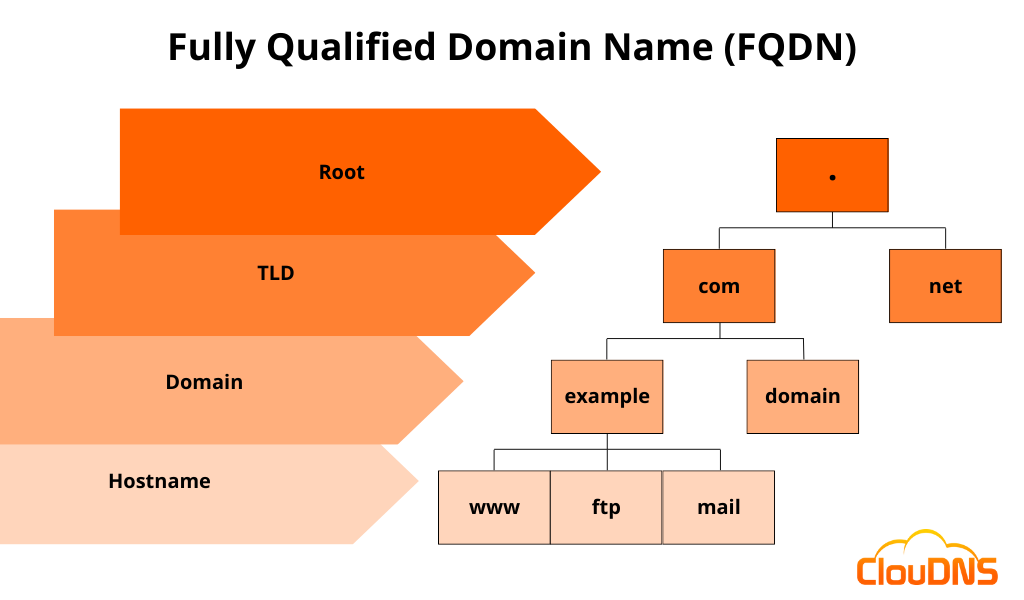
What is PQDN?
The short acronym PQDN stands for Partially Qualified Domain Name and it simply represents an FQDN (Fully Qualified Domain Name) with a missing part. It does not include all of the elements that provide the precise position on the DNS hierarchy. It is just a part of the complete domain name.
To make things more simple, let’s use the ClouDNS domain name again for an illustration. The PQDN is, for example, “cloudns.net“. In this one, we don’t have the host “www.“.
Many users use PQDN daily without even knowing it. The reason for that is simple. PQDN is more accessible and easy to use. In addition, it is shorter, which makes daily searches quicker and easier.
If you are searching for a fast and secure DNS service – the best choice is the Anycast DNS!
How to make a FQDN lookup?
You can perform an FQDN lookup on your computer with any of the popular operating systems (OS).
Windows 10
Here is how to see the FQDN on a Windows 10 device:
- Click on the Start menu, type “Control Panel,” and click it.
- Inside the Control Panel, find “System” and open it.
- Inside the System, look for “Device specifications” and search for the “Full Computer Name.”
- There is the FQDN.
macOS
If you are using macOS, follow these next steps to find the FQDN.
- Open the Terminal application.
- Inside, type the following command: “hostname -f” and press the Enter button. The option “-f” means full.
- You will see the FQDN.
Linux
If you are a Linux user, you can find the FQDN similar to the macOS.
- Open the Terminal application.
- Inside, type the following command: “hostname -A” and press the Enter button.
- You will see the FQDN.
Why do you need FQDN?
Here are some of the main cases when FQDN comes in hand:
- You will need FQDN to make a device accessible on the internet. You will use it to configure your DNS and get an IP address.
- Another use case is when you want to get an SSL certificate. Today, almost every site has one, and you need to provide the FQDN to obtain it.
- Remote Access. The DNS server will perform a lookup in its registers and resolve the FQDN to the correspondent IP address.
- Access a protocol or a service. If you want to use a FTP for example, you will need the Fully Qualified Domain Name or IP. Also, for setting up email for specific applications, you will need it.
- Network management: FQDNs are crucial in large networks for segmenting and managing different zones efficiently, ensuring secure and organized traffic flow.
- API access: In cloud computing and web services, FQDNs are key for identifying and accessing API endpoints, enabling smooth communication between software systems.
FQDN and SSL/TLS Certificates
A Fully Qualified Domain Name (FQDN) is essential for obtaining SSL/TLS certificates, which secure online communications by encrypting data between servers and clients. When requesting a certificate from a Certificate Authority (CA), the FQDN specifies the exact domain the certificate will protect. This ensures that the certificate is tied to the correct domain, enabling secure connections and preventing unauthorized access.
Suggest: What is a Certification Authority Authorization (CAA) Record?
Without an accurate FQDN, SSL/TLS certificates cannot validate ownership or secure subdomains properly. For instance, a certificate issued for www.example.com won’t secure mail.example.com unless a wildcard or SAN certificate is used. Providing the precise FQDN in your Certificate Signing Request (CSR) is crucial to ensure compatibility, avoid browser warnings, and establish trust with users.
FQDN vs URL: Are they the same thing?
In the technical realm of internet architecture, the terms Fully Qualified Domain Name (FQDN) and Uniform Resource Locator (URL) are often conflated, yet they serve distinct roles. An FQDN represents a complete and precise domain name, providing an exact location in the Domain Name System (DNS) hierarchy. This includes the top-level domain and all subordinate levels. In contrast, a URL is a comprehensive descriptor used to locate a specific resource on the internet. It includes the protocol (e.g., HTTP/HTTPS), the FQDN, and additional components like resource path and query parameters. While an FQDN is a critical part of a URL, delineating the domain aspect, a URL extends this concept to encompass the full path necessary for accessing a particular internet resource. Understanding these nuances is crucial for professionals dealing with web development, networking, and IT infrastructure.
Conclusion
In summary, Fully Qualified Domain Names are an essential aspect of internet navigation and domain management. They provide a detailed and specific way of identifying and locating computers or services within the vast network of the internet, ensuring precise and reliable connectivity. Understanding FQDNs is crucial for effective domain setup and management, making it a fundamental concept for anyone working with or interested in the digital domain space.






