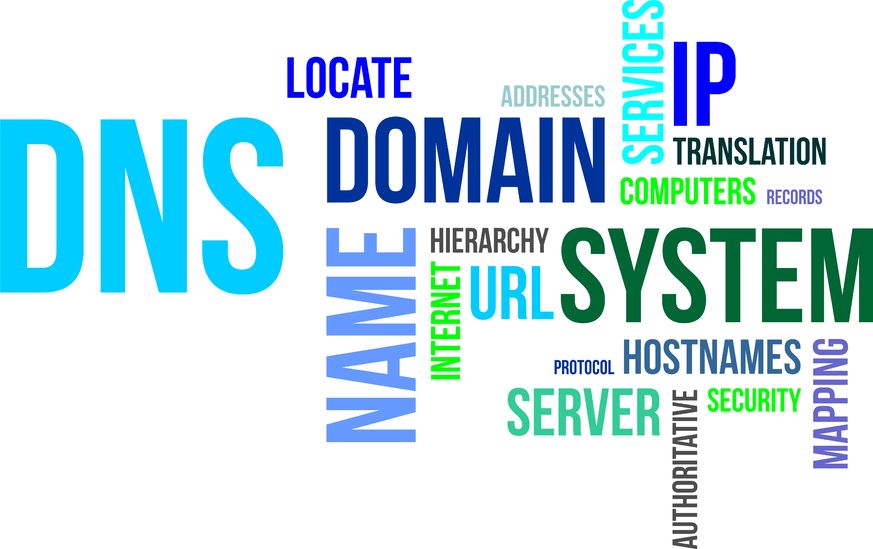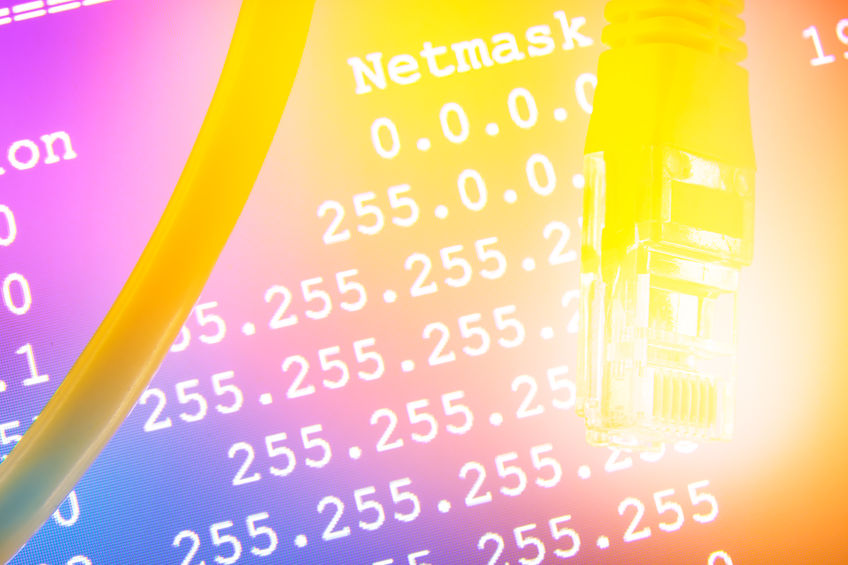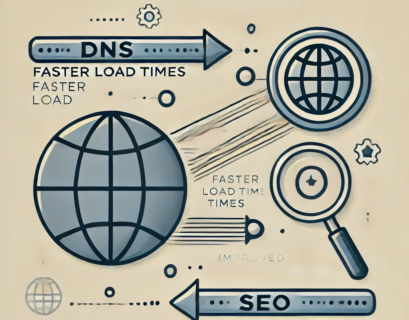IPAM – IP Address Management is a method of planning, tracking, and administrating the information related to IP address space. In the modern tech world, we are surrounded by connected devices. Everybody wants to connect to the internet from their smartphone, tablet, computer, and sometimes, even with a few gadgets at the same time. For each of these devices, we need IPs, which identify them on the network. The IPs can be given manually or by software. IPAM is such software for IP management. So, let’s explain a little bit more about it and how it works!
Table of Contents
What is IPAM?
IPAM – IP Address Management. It is a method of planning, tracking, and administrating the information related to IP address space. With IPAM software, a network administrator can manage the available IPs. This type of software can automate IP management, DNS, and DHCP configurations.
A typical IPAM software can:
- Show you the available IPs at the moment.
- The status of the IPs – permanent or temporary.
- The hostname related to each IP address.
- Routers in use by each device.
- Show the subnets, who is using them and how large they are.
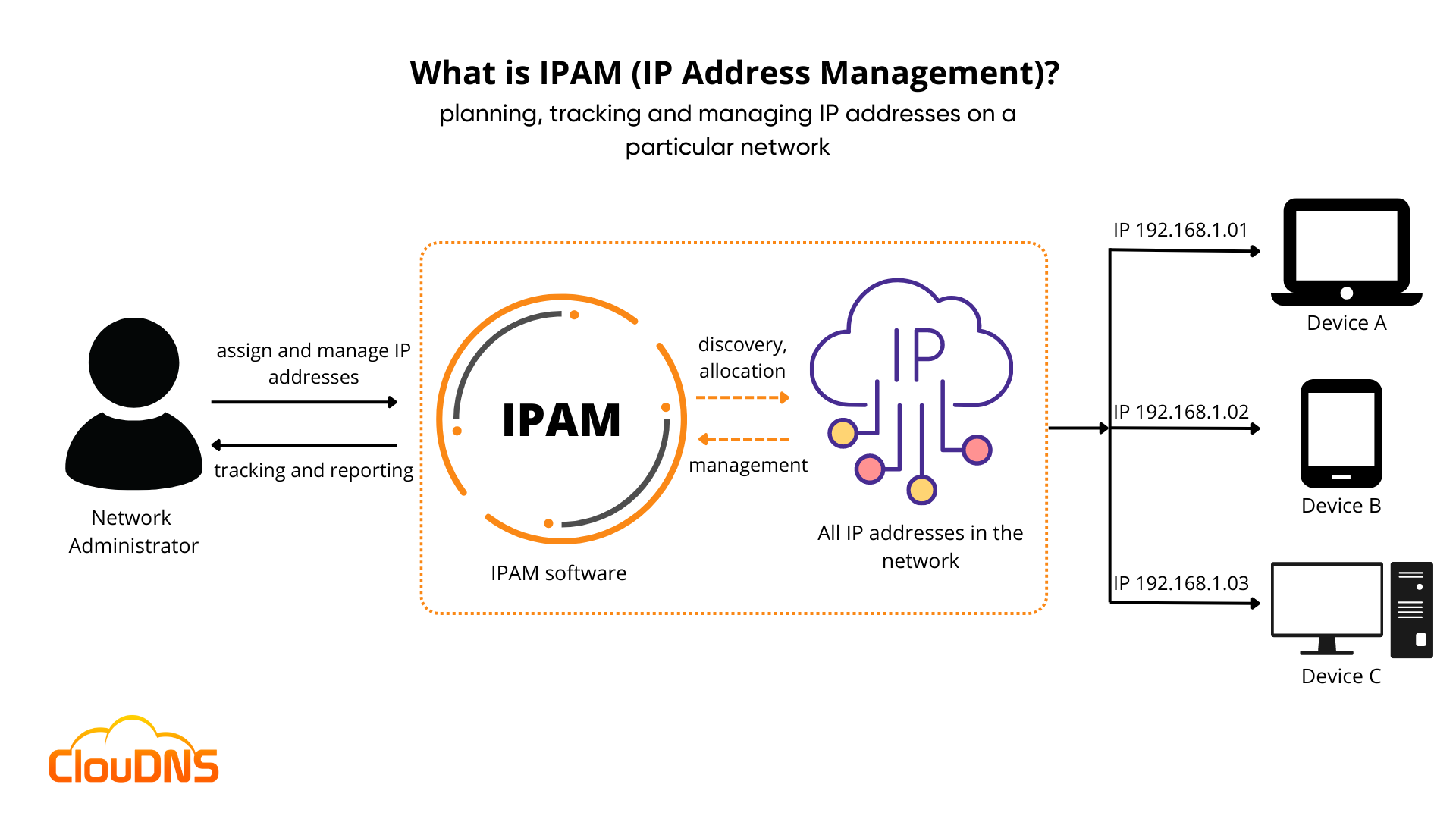
Why is IPAM important?
Effective IPAM is crucial for network stability and security. Without proper IP address management, networks can experience IP address conflicts, which can result in downtime, data loss, and other issues. It also helps to prevent unauthorized access to the network, which can lead to data breaches and other security risks. Additionally, IPAM enables efficient use of IP addresses, reducing costs associated with address management.
How does IPAM work?
IPAM (IP address management) provides a centralized way for tracking, assigning, and managing IP addresses on a particular network. That way, administrators can easily allocate IP addresses to devices, manage IP address assignments, and automate various network management tasks. Here are the main actions involved in IPAM:
- IP address discovery: Typically, IPAM tools start by scanning the network to discover available IP addresses and identify devices currently connected to the network.
- IP address allocation: Once it discovers the available IP addresses, IPAM administrators can allocate IP addresses to devices manually or automatically. This can be done based on predefined policies or rules.
- DNS record management: IPAM tools can also be utilized to manage DNS (Domain Name System) records, which map domain names to IP addresses. If needed, DNS records can be created, modified, or deleted.
- DHCP configuration: IPAM can also be used to configure DHCP (Dynamic Host Configuration Protocol) servers, which automatically assign IP addresses to devices on a network. DHCP configuration can be accomplished from the IPAM system. That reduces the need for manual DHCP configuration on individual devices.
- IP address tracking and reporting: IPAM tools maintain a database of all IP addresses used on the network, which allows administrators to track IP address usage and quickly identify and resolve IP address conflicts. In addition, it can generate reports to show IP address usage statistics, history, and other relevant details.
Benefits
IPAM (IP Address Management) offers several benefits to organizations implementing it. Some of the key benefits are the following:
- Improved Network Stability: IPAM helps to prevent IP address conflicts, which can lead to network disruptions and downtime. By maintaining a precise list of IP addresses and automating IP address allocation, it can help ensure that IP addresses are assigned in a way that minimizes the risk of conflicts.
- Enhanced Network Security: IPAM allows organizations to monitor IP address usage and identify unauthorized devices on the network. That way, it helps prevent unauthorized access to the network and reduces the risk of data breaches and other security incidents.
- Reduced Costs: IPAM can help reduce operational costs associated with IP address management. By automating IP address allocation and DNS record management, IPAM tools can reduce the time and resources required to manage IP addresses.
- Efficient Use of IP Addresses: IPAM can help organizations make better use of available IP addresses by identifying unused or underutilized IP addresses and reallocating them as needed. This can help reduce the need for additional IP addresses, which can be expensive and time-consuming.
- Centralized Management: It provides a centralized way for IP address management, allowing administrators to manage IP addresses from a single location. It helps simplify the process and reduce the risk of manual errors.
- Scalability: IPAM tools are designed to be scalable, allowing organizations to manage IP addresses across multiple networks and locations. This is especially beneficial for larger organizations that have complex network environments.
Working without IPAM
Yes, it is possible to live without IPAM, but it is harder. The IT staff can manage a small network with a spreadsheet. In it, there can be a table of IPs, connected devices, routers, and port numbers. The problem starts when the network gets bigger. The admin will have to check far many IPs and continuously update the spreadsheet.
Several obvious problems could arise:
- IP address conflict. If there is no DHCP well-configured, and the admin is doing it manually, IP conflict could happen. If two devices get the same IP, none will be able to connect. This could be particularly annoying if one of the devices is a server, and it can lead to a massive outage.
- Security problems. There is a high-probability of security breaches. The accountability is weak, and a new device could connect to the network.
- Compliant issues. Depending on which country you are in, having logs and reports for your IP address space might be required. You will need to provide a proper report.
- Troubleshooting problems. Manually, everything is harder. Finding the exact network problem might be a nightmare. Is it the port, IP conflict, or something else? It can take ages.
IPAM Integration with DNS and DHCP
The integration of IP Address Management (IPAM) with Domain Name System (DNS) and Dynamic Host Configuration Protocol (DHCP) is a significant step forward in network management. This integration simplifies the process of assigning, tracking, and managing IP addresses within a network environment.
- IPAM and DNS: By harmonizing IPAM with DNS, the system ensures accurate mapping between IP addresses and domain names. This synchronization is vital for efficient network functioning because it allows for quick and reliable resolution of domain names to their corresponding IP addresses. This helps devices and services to communicate seamlessly with each other.
- IPAM and DHCP: When IP address management (IPAM) is integrated with Dynamic Host Configuration Protocol (DHCP), it optimizes the dynamic allocation of IP addresses to devices. With this automation, administrators reduce their manual work and lower the risk of potential IP conflicts. It also ensures that IP resources are used efficiently. With IPAM and DHCP working together, you can have centralized control and real-time monitoring of IP address assignments, which leads to better network management and security.
The proper integration of IPAM with DNS and DHCP, combined together into a solution known as DDI, can empower administrators with comprehensive visibility and control over IP address allocation, DNS resolution, and DHCP configuration.
Experience Industry-Leading DNS Speed with ClouDNS!
Ready for ultra-fast DNS service? Click to register and see the difference!
Key Features to Look for in IPAM Software
When selecting IPAM software, prioritize features that simplify IP address management and enhance network efficiency. Real-time IP address tracking and reporting is essential for monitoring network activity and preventing conflicts. Ensure the software supports both IPv4 and IPv6, as modern networks increasingly adopt IPv6 addressing. Look for scalability, allowing the tool to grow alongside your network as devices and subnets increase.Integration capabilities are crucial. Therefore, the software should seamlessly integrate with DNS and DHCP to provide a unified solution for IP management. Security features such as access control and monitoring for unauthorized devices are vital for protecting your network. Advanced automation for tasks like IP allocation, cleanup, and updates can significantly reduce manual work and errors. Lastly, choose tools that offer a user-friendly interface and robust reporting features, enabling easy analysis and compliance with regulatory requirements.
Open-source IPAM Software
There are plenty of IPAM software out there, but if you have a small or medium-size business a free open-sourced IPAM can be the right choice. All of these options support IPv6 and VRF (virtual routing and forwarding).
NetBox – It works with PostgreSQL database, under Apache license.
GestióIP – It has a web-based interface, advanced search options and uses MySQL under GPLv3 license.
phpIPAM – Another good free option with many features. phpIPAM uses MySQL and MariaDB under GPLv3 license.
These 3 options will get you started with IPAM. Later, if they don’t all of your needs, you can check paid software too.
Common Mistakes When Implementing IPAM
Implementing IPAM (IP Address Management) can significantly improve network management, but several common mistakes can interfere with its effectiveness:
- Insufficient Planning: Failing to define clear goals and strategies before implementation can result in underutilized features or poorly integrated systems. Consider your needs to avoid this mistake.
- Overlooking Scalability: Many organizations underestimate future network growth. Choose an IPAM solution that can scale with increasing IP address demands and support IPv6.
- Neglecting Staff Training: Without proper training, IT staff may misuse or underutilize IPAM tools. Invest in education to maximize the benefits of your chosen system.
- Inadequate Integration: Ignoring the integration of IPAM with DNS and DHCP can lead to fragmented network management. Ensure seamless compatibility for optimal efficiency.
- Ignoring Security Features: Not leveraging IPAM’s security tools, such as unauthorized device detection, can leave the network vulnerable.
Best Practices
Here are the best practices for effective IP Address Management (IPAM):
- Invest in Updated Tools: Use tools that regularly update and audit IP address records to maintain accuracy and efficiency in management.
- Integration with Network Tools: Integrate IPAM solutions with other network management tools for a unified network overview and faster troubleshooting.
- Access Control and Permissions: Restrict access to network controls to only necessary personnel to enhance security.
- IP Subnetting: Implementing IP subnetting to break down large networks into smaller subnets is another way to make IP address management more effective.
- Critical in IPv4 to IPv6 Transition: IPAM plays a crucial role during the switch from IPv4 to IPv6. Choosing and implementing the right IPAM solutions can significantly ease the transition.
Conclusion
IPAM is an excellent way of removing network burden from your IT staff. It will make the network administration far easier and organized. Applying IPAM in your company can improve productivity and reduce network problems.