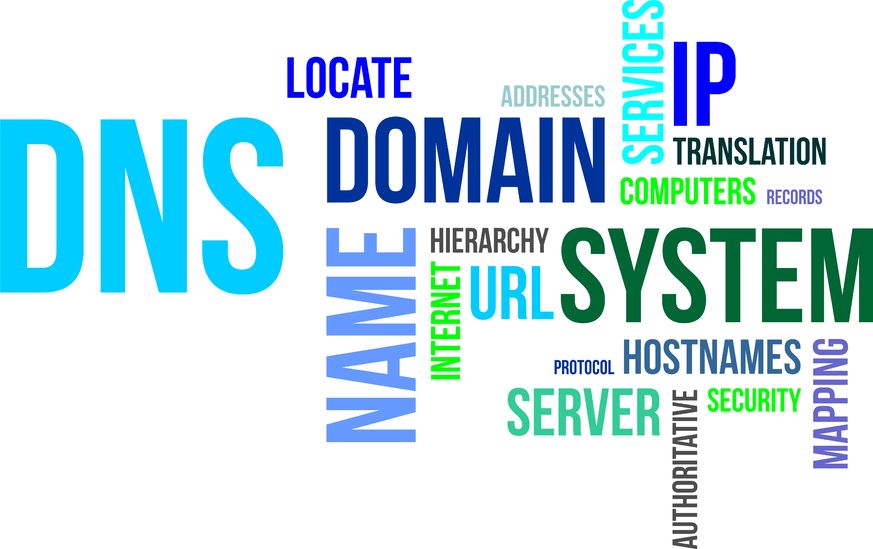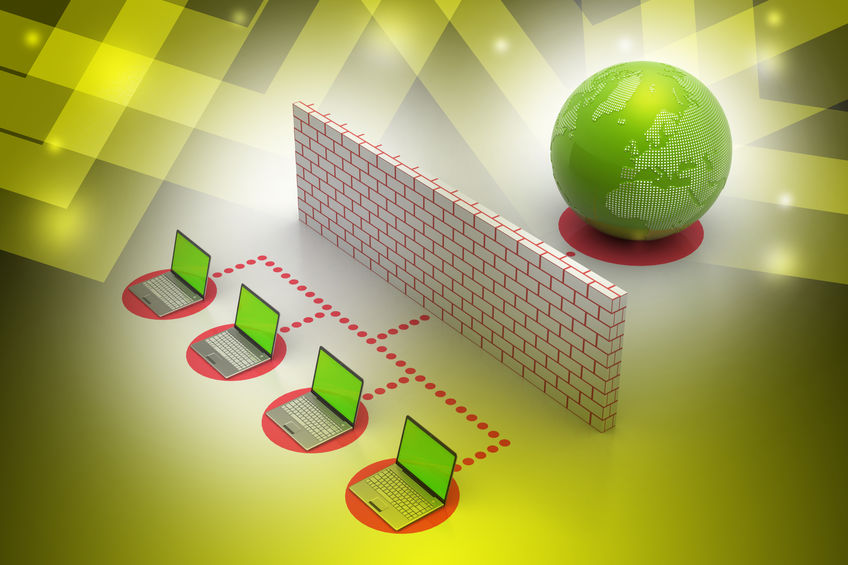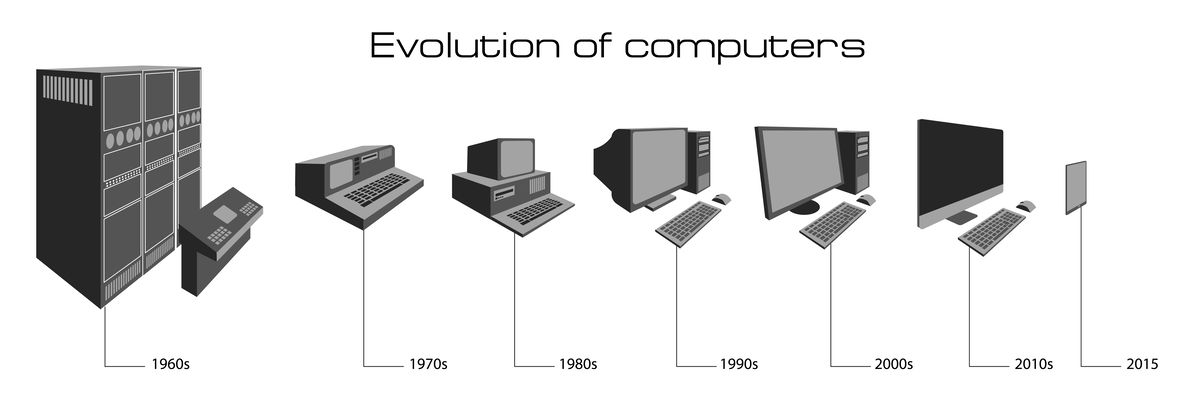You want to create a network for the computers in the office, but you don’t know what to choose – a hub vs switch. Hub vs. switch, they both look similar (a box with Ethernet ports) and have the same purpose, to connect multiple computers in a network, but they are far from equal. Here we will explain the difference and help you make the right choice for your office.
Table of Contents
A Brief History of Hubs and Switches in Networking
In the early 1980s, hubs were introduced as basic devices for connecting multiple computers in a local area network (LAN). Operating at the physical layer (Layer 1) of the OSI model, hubs broadcasted data to all connected devices simultaneously, which was sufficient for small, low-traffic networks of the time. However, this method led to data collisions and inefficient use of bandwidth as networks grew.
By the mid-1990s, switches began to emerge as a more advanced alternative. Operating at the data link layer (Layer 2), switches could direct data packets specifically to the intended recipient device using MAC addresses. This innovation reduced collisions and allowed for more efficient use of network resources, leading to their increased adoption.
Now, let’s dive into the main differences between hubs and switches, and explore which one is better suited for your specific networking needs.
Hub
A hub, as the name suggests, is a connection point for various computers. It creates a network based on Ethernet. There are variations based on USB and Firewire too.
This device does not manage the traffic intelligently. It broadcast the data to all of the connected computers. Because of the way it works, more bandwidth is used and occasionally packet collisions occur.
Advantages of using a Hub
Low Cost
Budget-Friendly: Hubs are generally more budget-friendly than switches. This can be advantageous for temporary setups or when networking needs are minimal, making them an economical choice for small or short-term projects.
Reduced Total Cost of Ownership: Lower initial cost means that the total cost of ownership (TCO) is generally less for hubs, assuming the lack of features is not a hindrance to the network’s purpose.
Ease of Setup
Plug-and-Play: Hubs usually require minimal setup. In most cases, you simply plug your devices into the hub, and you’re good to go.
No Configuration Needed: Unlike switches, hubs do not require any configuration, making them easier to deploy for those who may not be technologically savvy.
Disadvantages of using a Hub
No Traffic Management
Bandwidth Sharing: All devices connected to the hub have to share the bandwidth, which can be problematic when you have multiple devices transmitting data simultaneously. This is particularly limiting for applications that require high data throughput.
Collisions: The lack of traffic management means that data collisions are more likely to occur, making hubs less reliable for transmitting data effectively.
Limited Security
Data Vulnerability: Because all data packets are broadcasted to every port, it’s easier for malicious actors to sniff data. This is particularly problematic if sensitive information is being transmitted.
No Access Control: Hubs do not have features to restrict access to connected devices. This makes network management and security more challenging.
Reduced Performance
Limited Scalability: Due to inefficiency in handling network traffic, hubs are not suitable for networks that may need to scale. As more devices are added, performance degrades significantly.
Latency: Because each packet is sent to all ports, it takes more time for the correct packet to reach its destination, leading to latency issues.
Ready for ultra-fast DNS service? Click to register and see the difference!Experience Industry-Leading DNS Speed with ClouDNS!
Switch
The switch is a smart network device. In contrast to the hub, it reviews the packets of data and directs them just to the right one. It does that by remembering the MAC addresses of the connected gadgets. The switch can support different common network types like 802.11, Ethernet, Fibre and more. It is newer in comparison with the hub, and it is more common in the modern offices.
Advantages of using a Switch
Efficient Traffic Management
Dedicated Bandwidth: Unlike hubs, switches provide dedicated bandwidth to each connected device, allowing for smoother data transmission.
Smart Data Packet Handling: Switches can understand the data packets they receive and send them only to intended devices, reducing the likelihood of data collision.
Enhanced Security
Secure Data Transmission: By sending packets only to intended recipients, switches make it more difficult for unauthorized users to intercept data.
Access Control: Managed switches allow network administrators to set up Access Control Lists (ACLs), providing an extra layer of security.
Better Performance
High Throughput: With better traffic management, switches can handle a larger amount of data traffic without sacrificing speed.
Scalability: Switches are more suited for growing networks, providing stable performance even as more devices are added.
Disadvantages of using a Switch
Cost
Higher Initial Cost: The upfront cost of a switch is generally higher than that of a hub.
Total Cost of Ownership: The advanced features may require ongoing maintenance, increasing the total cost over time.
Complexity
Configuration Required: Switches usually need to be configured, which might require specialized knowledge or expertise.
Compatibility Issues: Advanced features like VLANs or Quality of Service (QoS) settings can sometimes cause compatibility issues with older hardware or software.
Hub vs. switch
Now, let’s get more concrete. With this table of comparison, you will know why people prefer the switch.
| Hub | Switch | |
| Purpose | To connect multiple computers in a personal network | To manage a network between multiple devices smartly |
| Layer (OSI model) | Layer 1, the physical layer | Layer 2 usually, but some more sophisticated switches can perform additional features and use Layer 3, 4 or 7 too. |
| Transmission type | Frame flooding, unicast, multicast or broadcast | First broadcast, then unicast and/or milticast depends on the need |
| Transmission mode | Half duplex | Half and full duplex |
| Ports | Usually between 4 and 24 | Usually between 4 and 48 |
| MAC addresses | Can´t remember any | Remember MAC addresses and saves them in a Content Addressable Memories (CAM) |
| Device type | Not an intelligent device | Intelligent device |
| Speed | 10 Mbps | 10/100 Mbps, 1 Gbps, 10 Gbps |
| Software | Does not use software | Has software for administration |
What should you use?
Small Home Networks:
If you have a small home network with limited data transfer requirements, a hub could suffice. However, modern-day routers often come with built-in switch ports, providing even small home networks with the advantages of switches without requiring a separate device.
Business Networks:
For business settings, a switch is almost always the better choice. The increased performance and security features are typically necessary for a business network to run efficiently.
Specialized Needs:
If you need to monitor all the data traffic for purposes like data sniffing or analysis, a hub could be beneficial because it sends packets to all ports. But such tasks are better suited for managed switches with port-mirroring features.
Suggested page: Monitoring service: What is it and do I need it?
Conclusion
And now, the final answer of “Hub vs. switch”.
Depends a lot on your budget. If you are searching for the cheapest option out there, or maybe you have an old big hub lying somewhere you could still use it. It can be a solution for a small network of computers that are not connected to the Internet.
In any other case, chose a switch. It is smarter, more secure and it can manage a larger group of connected devices.