מה הלקוחות שלנו מספרים
-

״הייתי מתוסכל מחוסר הידע של תמיכת GoDaddy, חיפשתי ספקי DNS אלטרנטיביים ומצאתי את ClouDNS. לא. יכולתי. להיות. מרוצה. יותר...״
Phillip McMahon
-

"אני כל כך מרוצה מהחברה שלכם. אתם באמת מספקים את שירותי ה-DNS הטובים ביותר באינטרנט. תמיכת הלקוחות, התמחור והתכונות שלכם הם מהשורה הראשונה."
Christopher Nofal
Manager @ DreamLab LLC
-

"תמיכה ידידותית, תקשורת טובה, שירות מעולה, מחיר מעולה.
אי אפשר לבקש יותר מזה. "Steven Pearson
-

״בעבודה עם הצוות ClouDNS הייתה תומכת מאוד. החוויה שלי הייתה מצויינת. הצוות זמין, מוכשר ובעל ידע בכל הנוגע ל-Cloud DNS, ואני יכול להמליץ על המקצועיות שלהם.״
J. May
Marketing Chief @ Amaze Communication
-

"תודה רבה לכם חבר'ה על כל העבודה הטובה!
אני משתמש בגרסה החינמית של שירות ה- DNS שלכם כבר כ -4 שנים עם אפס השבתה ..."Iskren Slavov
Founder/Full Stack Developer @ Wish Development Ltd
-

"שירות הלקוחות שלכם נמצא בראש הרשימה שלי, תמשיכו בעבודה הטובה!"
Sami Sälö
Chairman of the Board @ Salskea Oy
-

"תודה לכם על האפשרות לשלם עבור השירותים עם ביטקוין. זה מאוד חשוב עבור הלקוחות שלכם מאוקראינה, בעת הזאת שמערכת הבנקאית האוקראינית מרוסקת."
Mikhail Chutowski
-

״שירות יוצא מהכלל. אני משתמש ב-ClouDNS משנת 2015 עבור דומיינים פרטיים. ב-2018 העברתי את הדומיינים של החברה בה אני עובד ואנו משתמשים בשירותים שלכם מאז. לעולם לא אשקול לחזור אחורה!!!...״
Stanislav Filavtev
-

"אני משתמשת ב- ClouDNS מאז 2014, ואני חייבת לומר שהם מדהימים באמת. אין שני לשירות שהם סיפקו לי ולקוחותי. הם מציעים תמורה מלאה לשירותים ממש טובים, במיוחד מנויי DDoS ..."
Daniel Ives
CEO @ Ives Network t/a Daniel Ives
-

"אני יכול רק להמליץ על השירות שלהם.
אודות האירוח והפיקוח הקפדני:
- המון אפשרויות לכל דבר תצטרכו (DNS, SSL וכן הלאה) ..."Patrick Jud
-

"כסוכנות אינטרנט אנו מציעים ללקוחותינו אחסון משותף, ואנחנו רוצים להבטיח להם שגם אם השרתים שלנו יתקו בבעיות כלשהן, השירותים המנותקים שלהם ימשיכו לפעול. זו הסיבה שפנינו ל- ClouDNS ..."
Grigor Yosifov
CEO @ Forci Web Consulting Ltd
-

"ClouDNS מדהימה, אני משתמש בשירותיה כבר זמן מה וזה פשוט עובד מצוין. אני רוצה לומר תודה על הפיתרון הפנטסטי שלכם לשירותי DNS."
Helinton Dias
@ CloudExperts Consultoria
-
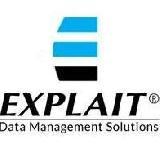
״ClouDNS מספקת את שירותי ה-DNS הטובים ביותר בתחום. לפני ClouDNS אחסנו וניהלנו את שרתי ה-DNS שלנו בעצמינו, שזה לא טבעי לעסק שלנו אז כשהשוונו חלופות ClouDNS הייתה הבחירה הנכונה...״
James Aker
President at Explait @ EXPLAIT, LLC
"השירות הטוב ביותר, לוח בקרה יפהפה, 100% זמן פעילות ועלות נמוכה."
Vadim Mikheev