ドメインパーキング
ドメインのパーキングサービスというのはドメインを販売する中やウェブサイトがまだ建設中の際に使える場所のことです。サービスに「Under Construction」(建設中)や「Domain for sale」(ドメイン販売)のような様々な簡単なメッセージのテンプレートが含まれています。ドメインのパーキングは弊社の顧客の皆様に無料でご利用いただけます。今すぐアカウントを登録して、無料で試してみてください。
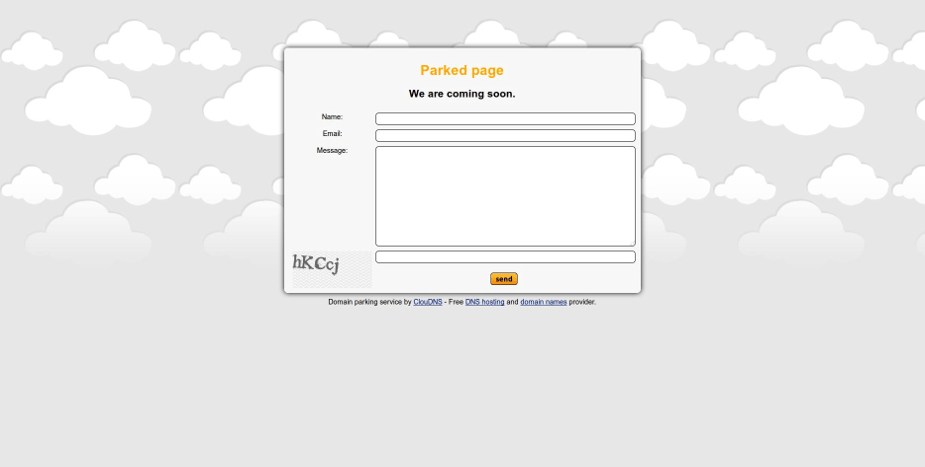
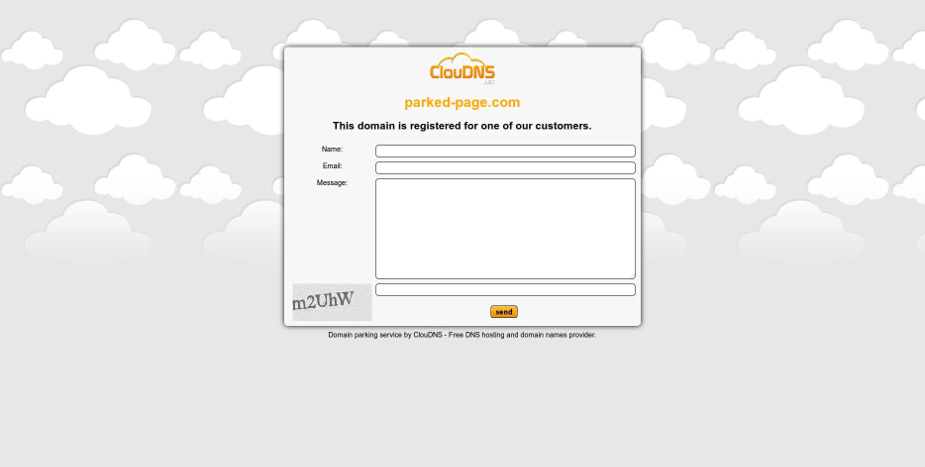
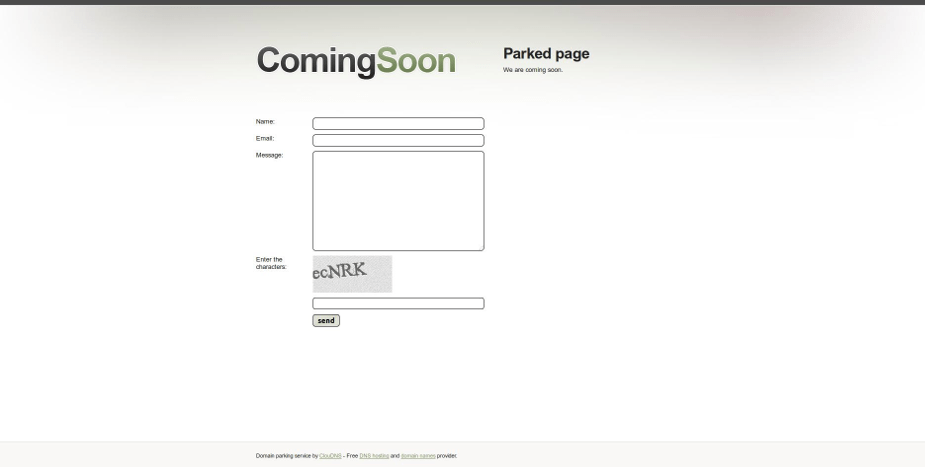
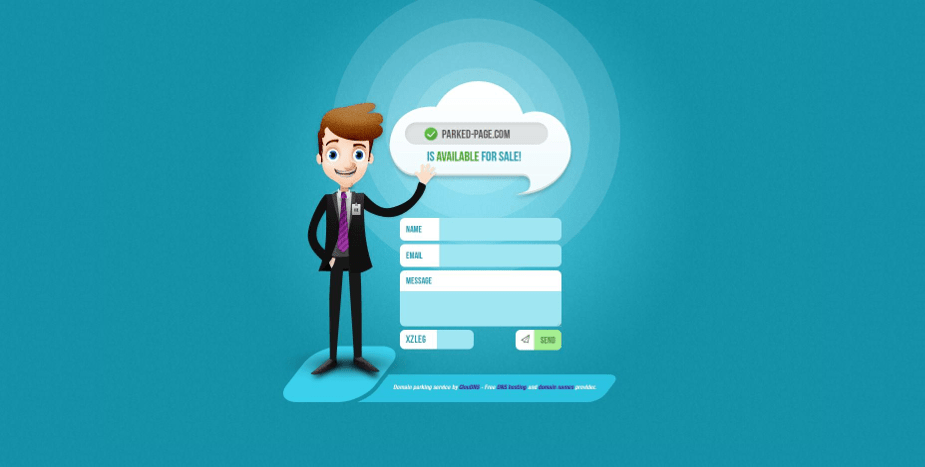
ドメインのパーキングサービスというのはドメインを販売する中やウェブサイトがまだ建設中の際に使える場所のことです。サービスに「Under Construction」(建設中)や「Domain for sale」(ドメイン販売)のような様々な簡単なメッセージのテンプレートが含まれています。ドメインのパーキングは弊社の顧客の皆様に無料でご利用いただけます。今すぐアカウントを登録して、無料で試してみてください。
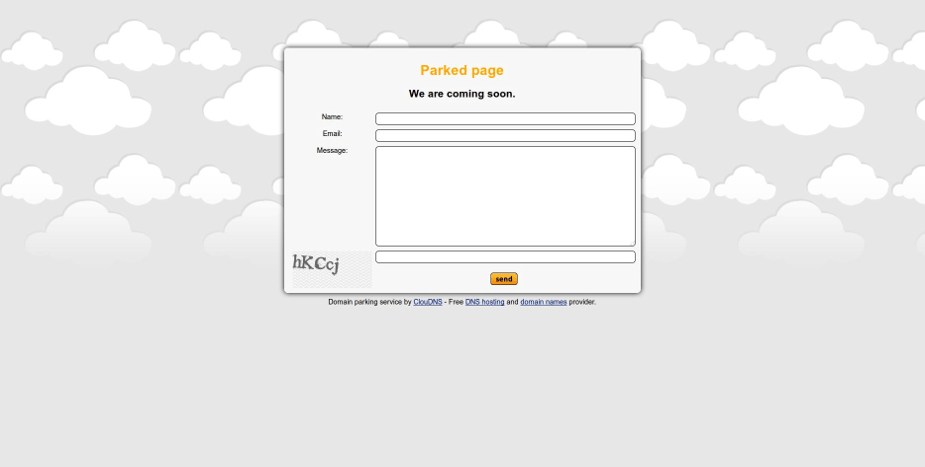
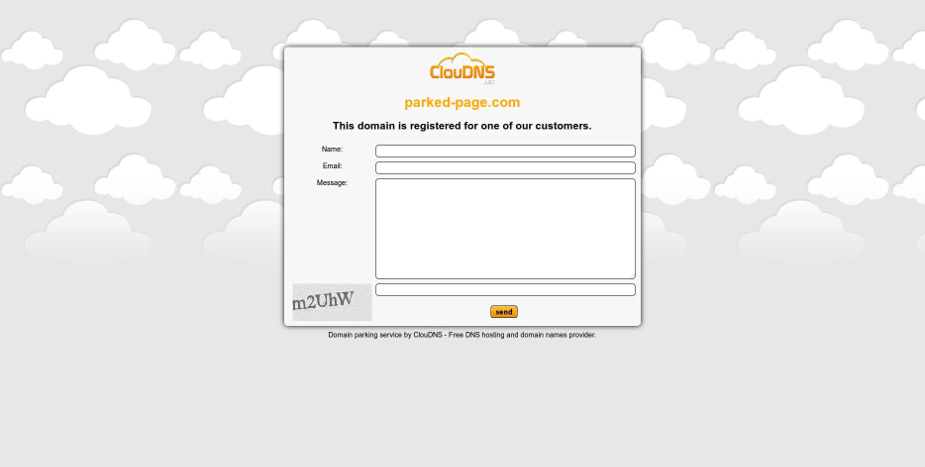
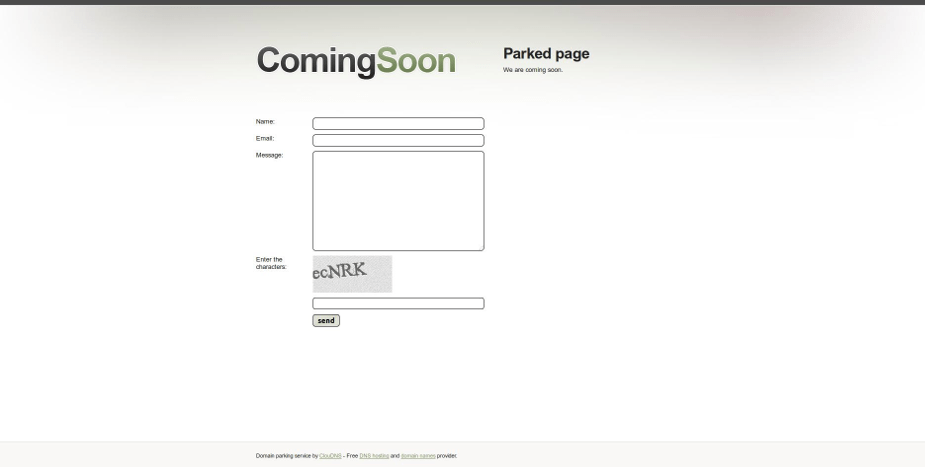
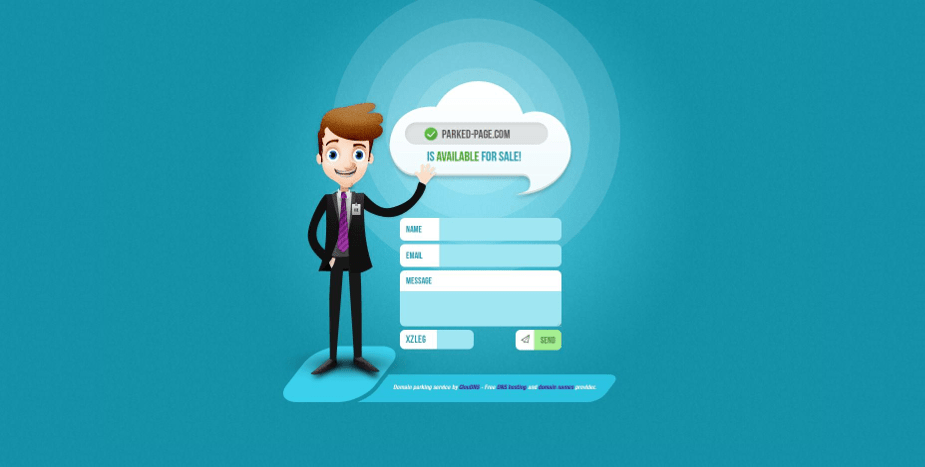
Having a domain name is an essential part of creating an online presence, but what do you do if the website isn't ready yet? Domain Parking might be the perfect solution! It allows you to reserve a domain name while you are developing a website. Furthermore, it offers numerous additional benefits:
Parking domains only require a little technical knowledge and can be easily set up without programming or coding skills.
Parking domains help to protect your brand from hijacking and cybersquatting. It also prevents someone from registering your name as a domain and using it for their own benefit.
Domain parking can help generate additional revenue as it can be used to display text or links to related websites.
The ability to receive guidance and help from client service is an added bonus. ClouDNS provides technical support every time you need any further assistance.